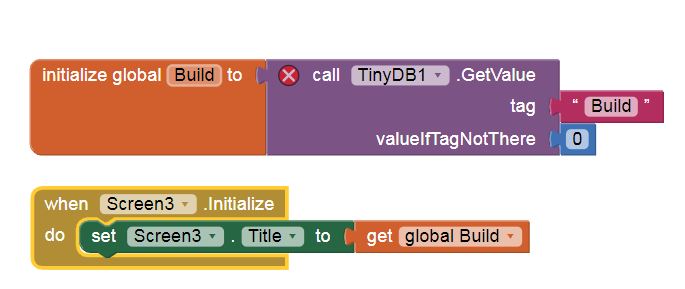GC1
February 19, 2020, 8:57pm
1
Hello Folks,
I am stuck and need some help if possible. I have list view that when I select one of the items from the list it takes me to another screen (Screen 3) - this part works fine.
What I cant work out is i need to set the title of the Screen 3 to be the value from the pick list on screen one.
Hopefully the images explain
Many Thanks
GC1
TIMAI2
February 19, 2020, 9:04pm
2
You can’t set a variable to a tinydb value like that. Do it in the Screen3.initialize event
GC1
February 19, 2020, 9:18pm
3
Thanks Tim for the swift response.
Sorry i am complete novice and if you could expand on what i need to change that would be much appreciated.
Thanks
GC1
Taifun
February 19, 2020, 9:31pm
4
A very good way to learn App Inventor is to read the free Inventor's Manual here in the AI2 free online eBook http://www.appinventor.org/book2 ... the links are at the bottom of the Web page. The book 'teaches' users how to program with AI2 blocks.http://www.appinventor.org/content/CourseInABox/Intro and the aia files for the projects in the book are here: http://www.appinventor.org/bookFiles http://www.appinventor.org/content/howDoYou/eventHandling .
Also do the tutorials Our Tutorials! to learn the basics of App Inventor, then try something and follow the Top 5 Tips: How to learn App Inventor
Taifun
Trying to push the limits! Snippets Tutorials Extensions Pura Vida Apps by
GC1
February 19, 2020, 9:32pm
5
Thanks, I will have a read.
system
February 26, 2020, 9:33pm
6
This topic was automatically closed 7 days after the last reply. New replies are no longer allowed.