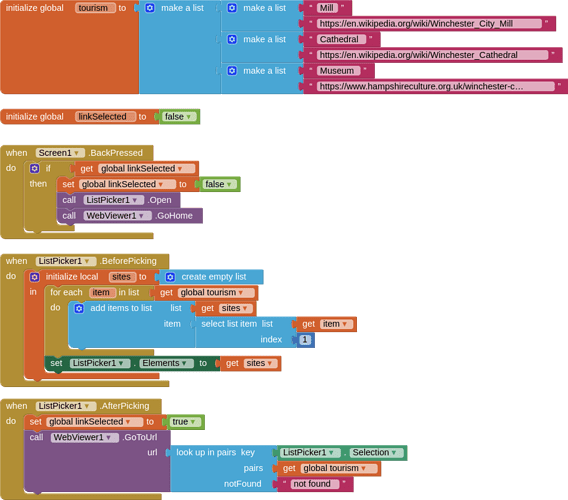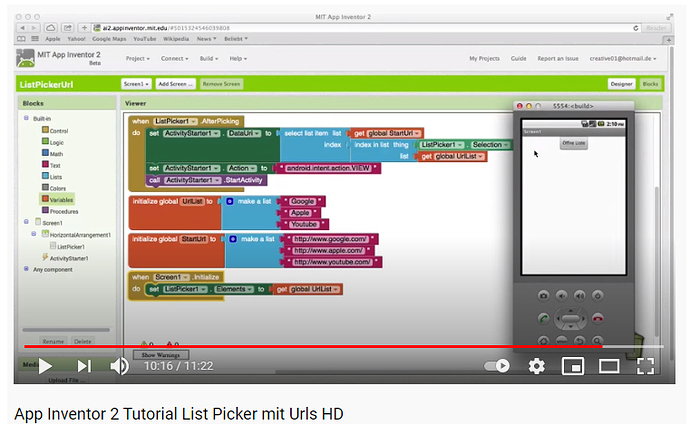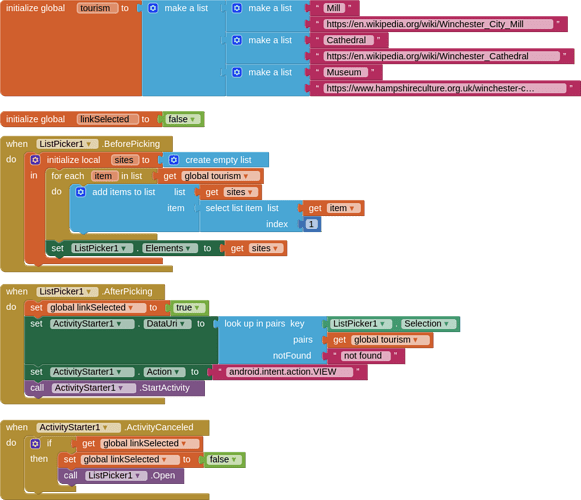How do I navigate from a URL back to the list NOT the screen? Thanks!!
Maybe this sample app has what you want?
Thanks for taking your time to respond back. The thing is I'm not using a web viewer, what I have is a listpicker (url list, start url) which has for about 20 listings and each of those is linked to a URL. The idea is to list all interesting tourist sites in North Dakota. For example, once you download the app you'll see the button that says ND, you click on the button it takes you to the list of the tourist sites, once you click on any of the sites listed in the list it will take you to the webpage of the tourist site. BUT once you hit the BACK BUTTON on your phone it DOES NOT bring you back to the list but brings you back to screen 1. This is not about web viewer. All i need to do is to navigate back to the list from Url by pressing BACK button on my phone.
this is very upsetting that App Inventor didn't really think through such a minor and yet critical element as making the back button go from url to the previous page(the list) not the home page(screen1)
Your issue is down to how you have coded (not coded) your app. It is possible to do what you want. If I have time I will prepare a demo for you.
thanks a lot Tim, remember the EULA check box that you helped me with? It works fine, thank You!! I'll look forward to hearing back from you. Have a great weekend!!
Some blocks to demo what you can do. it centres around the Screen1.Backpressed block and a boolean variable. if the variable is true then the listpicker is opened (again). You can make it do what you want.
demo aia attached
TourismBackButton.aia (3.1 KB)
Hi Tim, thanks for taking your time to put it altogether. The thing is I do not want to use the web viewer. My app is like a phone book of the tourist sites in ND divided by counties. Every county is a list picker with a list of the sites, so my screen has 20 list pickers
. As you can see on the video there's no navigation BACK to the list, it goes right back to the screen with the buttons. Some users may see it as inconvenience. My objective is to arrange a backpress on the device to go back to the list from url, not the screen where all buttons are. Honestly, if there's a way to do that - fine, if there's not then I'll just publish it the way it is. This is the first app to show what an amazing place is the state of North Dakota, this alone should add a value to it. Thanks in advance and thanks again for taking your time to find a solution. I love App Inventor a lot! Have a great day.Also, Tim the print screen jpg that I attached shows the exact block structure of my app except for the number of the global url list: instead of ONE I got 20 of the them and instead of 3 url list and start url i got from 15 to 7 on each list picker.
Tim, I wish I could just attach a png/jpeg of my block structure but I'm concerned about someone stealing my list/idea. The plan is to expand and show the tourist sites in all 50 states PLUS Canada to make my app a road map for anyone who plans to travel to North America. The format of a phonebook with a list of the sites in each state seems to be the most convenient one for even the least computer/mobile phone literate users. It has to be plain(hit the button and see the list) and it has to be convenient(ability to navigate back from url to the list not the screen). I want an 80 years old to feel easy to use my app and back press from url to the list is very critical functionality piece that I'm struggling to deliver
Rethink you app design, possibly using Tim's example as a starting point.
Your app is similar (nearly identical) to an early App Inventor tutorial Map Tour that uses the ActivityStarter.
The tutorial exhibits the same behavior your app has upon using a back press; it returns to the initial Screen. This is the way the ActivityStarter works for viewing an url unless you use 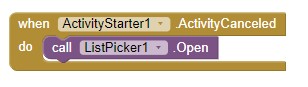 . You will need to include an item that will let you escape from the ListPicker.
. You will need to include an item that will let you escape from the ListPicker.
OK, I didn't pick up that you wanted to use the native browser on the device to display the urls.
I ran a little test, and these blocks work for me. When device back button is pressed when viewing a url in the native browser, called by activity starter, user is returned to the listpicker.
The user can use the device back button to escape the listpicker