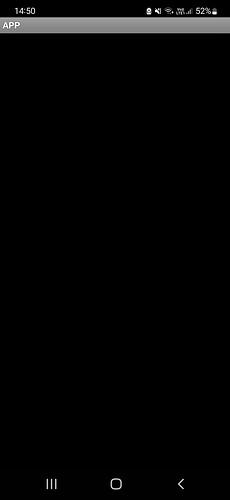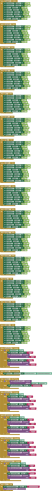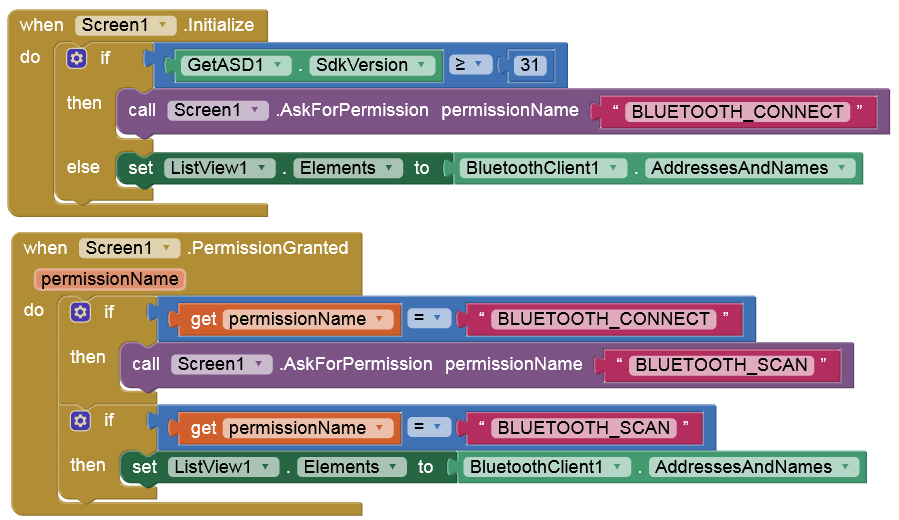No matter what I try, whenever I click on the list picker for the bluetooth devices, nothing shows up, just a black screen. Bluetooth is on, everything is connected.
Am I doing something wrong?
Attached are both the screen that I get and the blocks I wrote:
You must enable app permission to use bluetooth in your phone setting. Setting - Apps - Permission manager - Nearby devices, and allow your app. I use LG V50.
It maybe difference with other brand smartphone.
And that's exactly what my blocks are for (post #2).
For some reason regular ListView works, but ListPicker does not. I am having this same problem.
Listpicker has problem with connections.
I realized that the ListPicker must be clicked on first in order to show the results of the blescan. Duh.