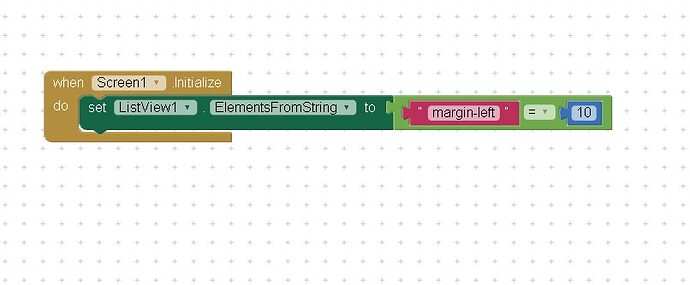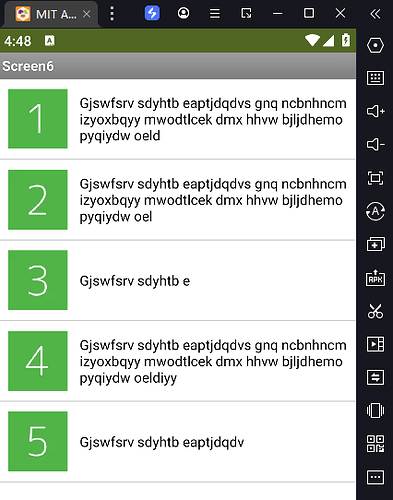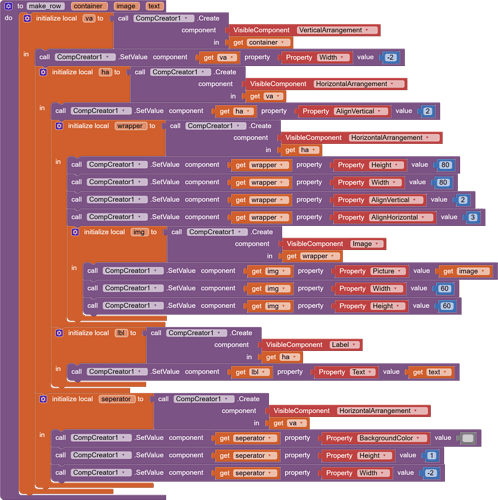Hello,
in the moment, I create an app with a ListView, which also has images (please see screenshot below). But unfortunately, the ListView Texts are much too close to the small images of the ListView, which are on the left hand side. In HTML/CSS I solve such problems with margin-left or margin-right. But here I cannot find a possibility to do so. Exists a possiblility to enlarge the distance between the image and the text (margin-left)?
I tried a code, but it failed. I would be very happy about a solution. Thank you very much! Have a great day!
Martina
A "simple" workaround would be to extend the image rightwards with the background color. That should create the illusion of there being some space between the image and the text.
with build-in Listview, it's not easy. Yiu can try with Colintree Listview, or CompCreator extension to create your own Listview.
Thanks, but these are 108 images and I am not willing to create for every image a background color area. I tried your ListView Extension, but my app crashed with this extension. I do not know the reason.
Thank you!
show your blocks
Hello Kevinkun,
Thanks, but I think I found an easier solution. It is alright for me, if I write four spaces in front of the first word, this works. I tried the extension again and there was a runtime error. I think, if the first word is with margin, it is ok. So problem seems to be solved. I do not like to use extensions, when errors appear. Thanks!
Hellow Kevinkun,
Thanks, but how did you do this? Could you please show your blocks? I have not a very good knowledge how to use new extensions. Thanks!
Martina
Hello Kevinkun, I have no idea how to make a margin-left with your extension. I have now downloaded it from your website, but I cannot find leftMargin or something like this. Where it is please or how to do, please?
Is this correct please? But I have the error message "Container needed - End Application". I think, I will change the images all, even if these are 108, this works.
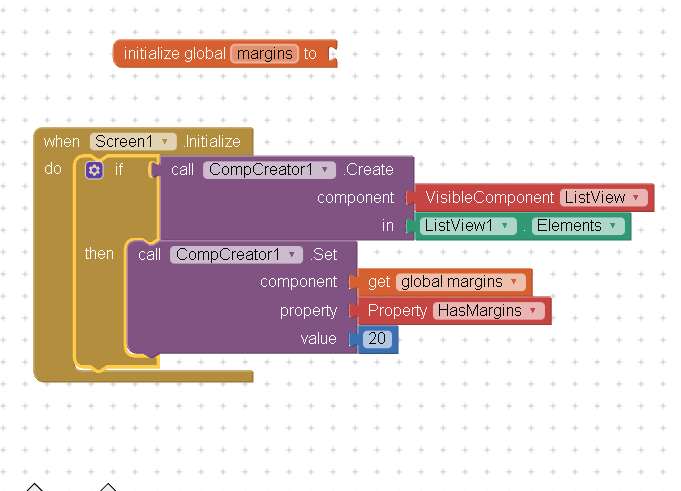
since list view can not meet your demand, you can not create ListView dynamicly.
Here is the blocks:
All blocks are draggable. You can drage them directly to your block workspace.
These blocks helps you understand how CompCreator works, but it's kindly of complicated.
Here is an easy way, that is, to use the template:
how to get a template? check the document pls.
Thank you very much!
Why not make a two-column HTML Table - hosted by a WebViewer, you can have a beautiful list.
Thank you, that is a very good idea!
This topic was automatically closed 7 days after the last reply. New replies are no longer allowed.