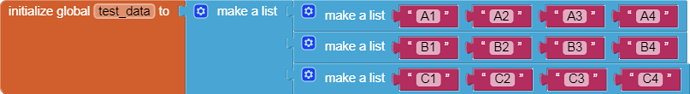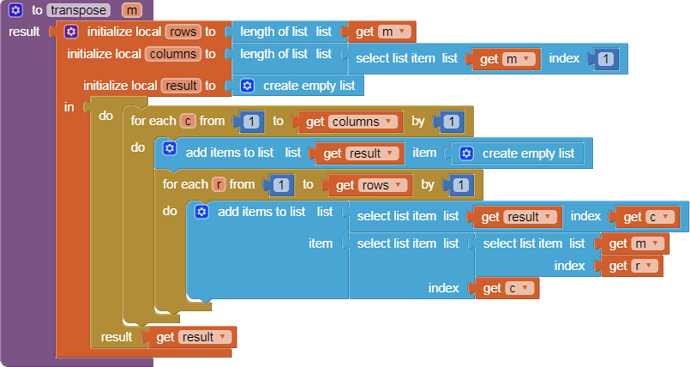When I im/export a list to csv format it is im/exported in col/row format - that is each list item exports to a new column. This is mildly irritating and I know I can make my own file and I can transpose the csv but it would be nicer if I could im/export directly from row/col format and I wondered if there is some trivial option I’ve missed for flipping the row/col ordering?
That’s contrary to my experience.
Show us?
I think we might be stuck in semantics here:
From the pop up help for [list to csv table], “Interprets the list as a table in row-major format… Each item in the list should be a list representing a row of the CSV table…”.
What I was after was a similar function like this, “Each item in the list should be a list representing a column of the CSV table…” which doesn’t seem possible. Ideally my individual lists represent columns of data and I currently rotate by generating new lists in row format which is a faff but I think I’ll just live with it.
It would really help if you provided a screenshot of your relevant blocks, so we can see what you are trying to do, and where the problem may be.
To get an image of your blocks, right click in the Blocks Editor and select "Download Blocks as Image". You might want to use an image editor to crop etc. if required. Then post it here in the community.
Taifun
Trying to push the limits! Snippets, Tutorials and Extensions from Pura Vida Apps by ![]() Taifun.
Taifun.
I imagine the designers of AI2 targetted the AI2 math and list libraries to beginners, and didn’t want to bury new users under too large a block collection.
For the advanced users, here’s my matrix transpose block function solution …
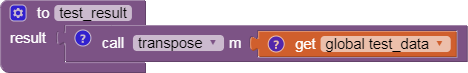 Transpose.aia (2.3 KB)
Transpose.aia (2.3 KB)
All block images are draggable into the Blocks editor workspace.
Thanks - although that’s pretty much what I do at present this is neater, I just wondered if I’d missed something…
This topic was automatically closed 7 days after the last reply. New replies are no longer allowed.