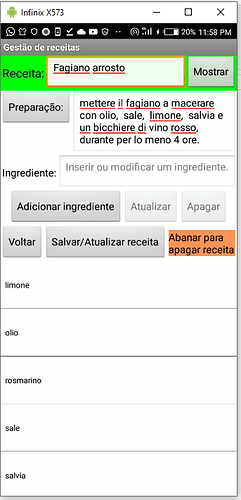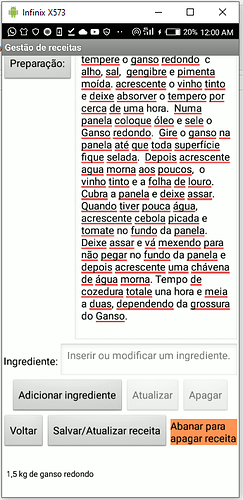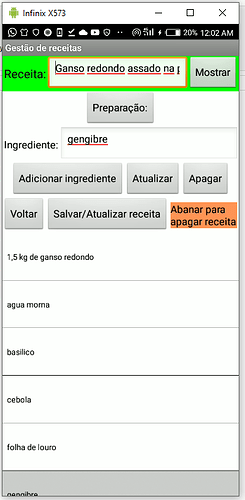Hi, I have a multiline textbox to enter a recipe, some buttons and a listviewer to show the recipe’s ingredients, one per list element.
When the recipe’s text is a small string, I can scroll the ingredients’ list and see all of them.
When the recipe’s text is a long string, say 7, 8 or more lines, I can only see the first element in the ingredients’ list and it is not possible to scroll the list, so I cannot see the other elements in the list.
I had to use a trick that allows to turn the multiline textbox not visible or visible using a button.
When it is not visible I can see again all the elements in the list, being able to scroll it again.
Is there a reason for the scrolling to stop when the multiline textbox occupies many lines?
Please provide a more detailed explanation of what you are trying to achieve,
what you have done so far, what works, what doesn’t work…
Please show your relevant blocks,
if relevant, your data or lists,
screenshots of the Designer screen or app in action,
so we can see what you are trying to do…
Right Click in Blocks Editor and select “Download Blocks as Image”
for the best image of your blocks.
Hi, I think that blocks are not relevant for this problem. I just show a screen with a multiline textbox that works perfectly and a listViewer that works as expected. I can add ingredients to the list and view them.
The only place where I can set the scrollable property is for the Screen1 component.
The problem arise only when I have a long text (more than few lines) in the multiline textbox, where I enter the recipe’s preparation method.
In that case the screen scrolls only a little bit until showing the first ingredient in the list and the stops.
If I turn invisible the multiline textbox with the long text, then I can scroll again the ingredients list. (!?)
I attach some picture of the app showing the problem.
The first picture shows a normal situation with a small text in the recipe preparation where I can scroll trough the ingredients list.
The second picture shows the situation with a long text in the preparation recipe textbox and where I can scroll only until the first Ingredient in the list.
The third picture shows the situation in which I turn the multiline textbox invisible, so I can scroll again the ingredients list, to see all of them.
Why not just use a List Picker for the steps in the recipe?
The Elements of the List Picker can be steps of your recipe, and
you get automatic scrolling when you pop it up.
If you have Screen1 set to scrollable then the listview will not scroll
Do you need a textbox for the method ? Would a label do ?
If so, put a label inside a scrolling vertical arrangement with a fixed height, then the user can scroll the method and the ingredients
To solve the problem I have given the multiline textbox an height of 30% and reduced the font size to 12.
This way it leaves some additional space to show always at least three ingredients in the list.
Now the list is always scrollable. To see more ingredients, I gave the option to hide or show the multiline textbox clicking the pseudo legend by its side, that is actually a button that does the job.
Long recipe’s descriptions are scrollable within the multiline textbox, so they can be any lenght.
I verified that Listview is always scrollable, irrespective of Screen1 being scrollable or not.
Thanks for the help.