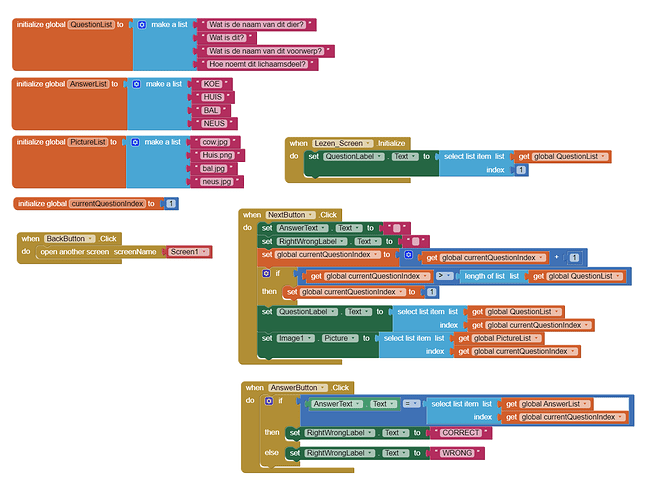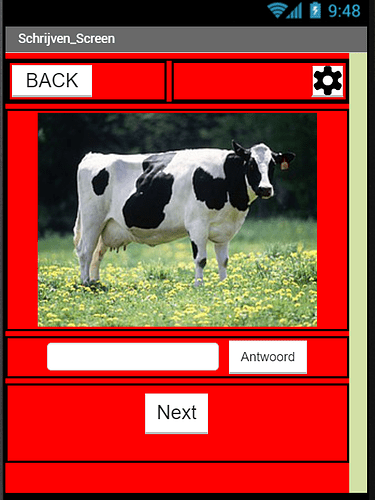Hey everyone,
I'm in my last year of high school and I have to make a project. It's an app for children that want to learn how to read. Now it's a game/quiz where the child gets a picture and has to type the correct answer in a textbox. Now I have 4 standard pictures + answers but I want to give the user the chance to add more "questions" to the list. Therefore I want to make a second screen for settings where the user can add a picture, a question and an answer. I've done some research for how to use variables across screens but I can't find a good solution.
Is there someone who can help me with this. The anwers and questions are in dutch but ignore that pls.
Thanks!!!
Antwoord = answer
Here you have my design and blocks