Hi
Hope this is the right place where post my question…
I need to create a screen in AppInventor that scans and stores every QRcode data in google spreadsheets.
We built this program with a QR-Scan. The scan sends the information in qr code to google spreadsheet that stores the information during the season.
Yuri arrives —> scans his badge —>time in /date in —>Yuri goes away—>scans his badge—>time out/date out
Sarah arrives—>[the same process]
And so on for many volunteer every day and every months
All these informations will stock into one googlesheets
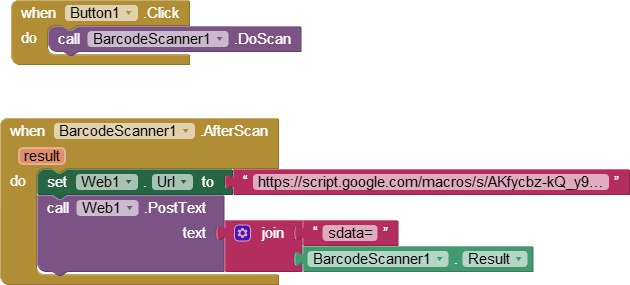
this sequence doesn’t work because the program doesn’t send and stock to google the information scanned.
This sequence, instead, sends and stocks the information but when the same QRcode is scanned three(or multiple) time, it overlays the old information.
So i need the informations don’t overlay but pile up in a big list where, for example,
Yuri and Sarah appear many days in a months (with date and hours in and out)
Thanks for your help
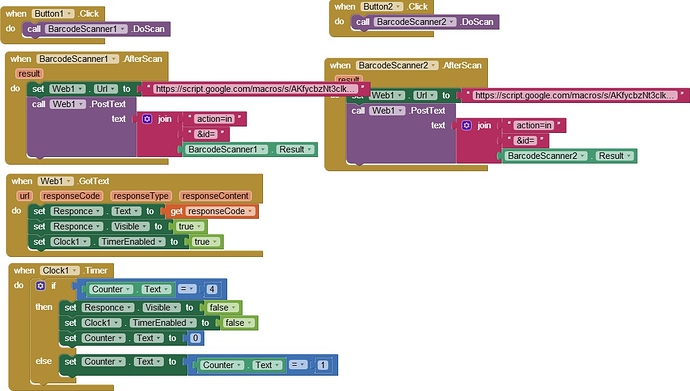
 I cannot see why you can be overwriting data on the spreadsheet (are you ?)
I cannot see why you can be overwriting data on the spreadsheet (are you ?)