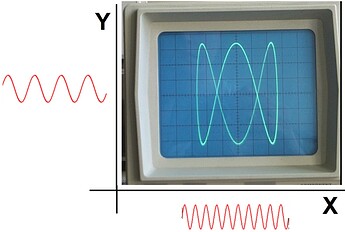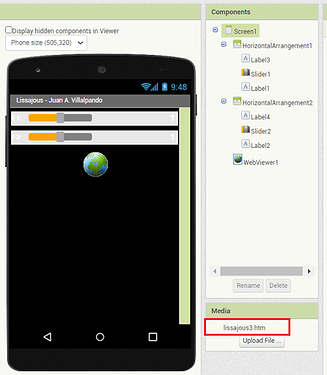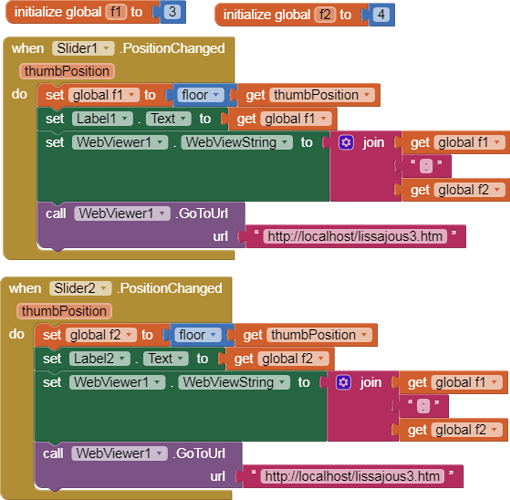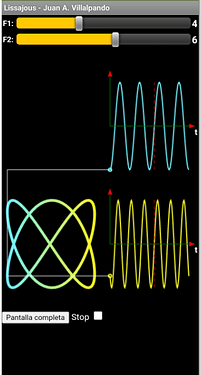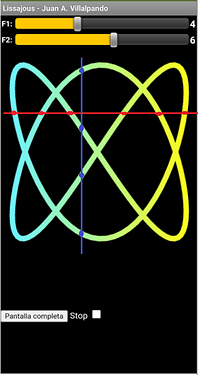In another topic we saw how we can obtain a Lissajous figure with the Charts component.
In that topic we saw a link to a web page with JavaScript to get Lissajous figures online.
http://kio4.com/appinventor/lissajous.htm
Now let's adapt that JavaScript code to App Inventor.
But first we are going to repeat what Lissajous figures are about.
- Lissajous figures are used in electronics, in the study of the oscilloscope.
A sinusoidal signal is introduced through channel X and another sinusoidal signal of different frequency through channel Y, the union of these two signals produces the Lissajous figures. - Depending on the frequency ratio a figure will be obtained.
- Wikipedia: Lissajous curve - Wikipedia
- Youtube: https://www.youtube.com/watch?v=t6nGiBzGLD8&list=RDLV_w_uveGCvPs&index=16
- This tutorial in Spanish: http://kio4.com/appinventor/170D_Lissajous_JS.htm