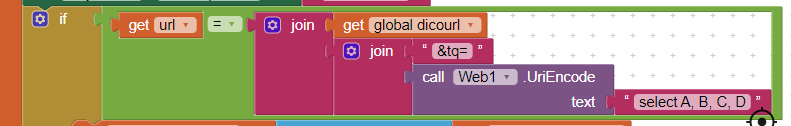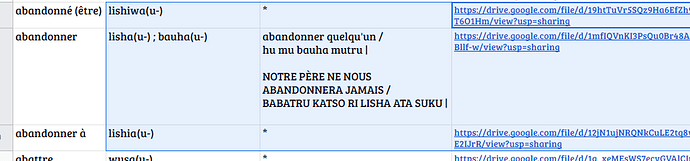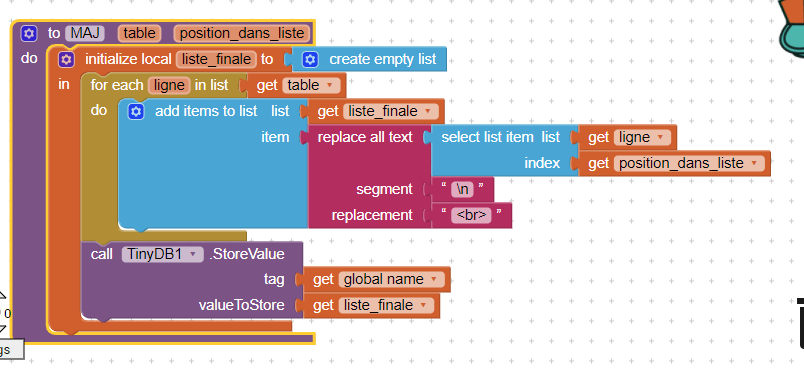hi, using google sheets as csv database, i notice that line-breaks in cells are not taken into account in my labels. Could someone help me please?
The google sheet line break might be getting lost in the query.
Try adding a \n to the cells with a break, see if that comes through…
In fact, thats what i’ve done, but my app is used in different ways, using another app like glides, where \n appears, and i do not want it.
Is there any solution to bypass \n use?
For more information, i’m using sql query to obtain sheet informations, after that it is displayed in a html label.
Don't use ALT+Enter in your google sheet, use separate cells ?
Unfortunately it is not possible. I have many sentences in on each cells.
For information, i use sql query an html label.
Finally i found the problem.
Using the block 'for each item', empty lines (\n) are not considered as an item.
So i before this block i used 'replace item' to replace \n by 《br》
Thanks tim.
Might be useful to show an example of what you are doing:
Sheet
Query
Blocks
Output
Yes sir, i will do that soon.
here is my sheet:
the upload blocks and an figure of the csv in result:
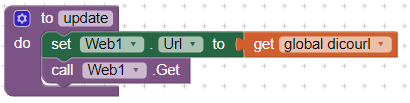
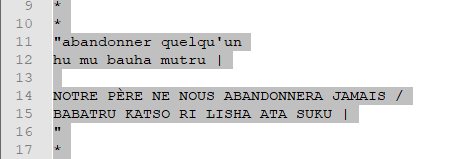
(as you can see, there is a line break between two sentences, and the problem is that i was forced to use / or | and to convert it in 'br' inapp.)
after that i trim the csv, adding each word in colums (here csv lines) into lists thanks to MAJ procedure:
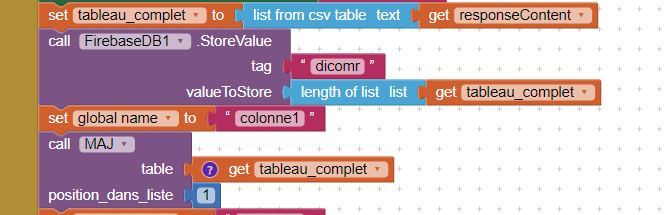
but linebreaks are not considered as an item, so i have to first replace (\n) by (br)
Thank you, I can now see how you did it.
This topic was automatically closed 7 days after the last reply. New replies are no longer allowed.