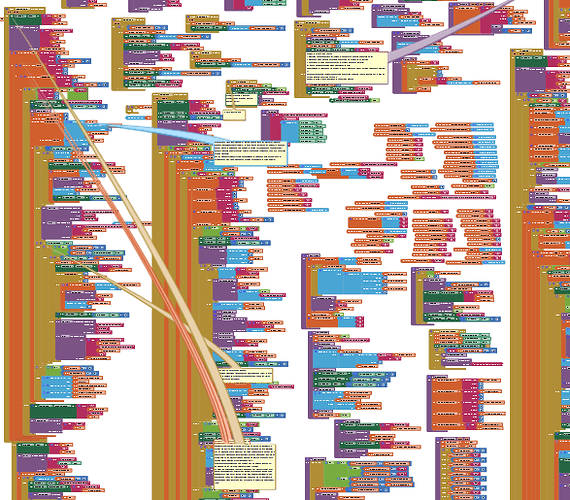Comments are great -- but I'm kinda tired of repositioning them every time I load a program when they invariably overlap blocks -- instead of remembering where I last positioned them.
That is true!
If you let some comment boxes visible, next time you open your project, it will look like this (regardless of the place you might have rearranged them before).
Also to be noticed that when you make the comment boxes visible, their location depends on how much room is there above the commented block in the viewer window:
.- If there is some room above (and zoom level is high), most of the times the comment boxes will position close to the button with the "?" that you used to make them visible. That's fine. (As far as they stay close, I don't mind if they overlap some other near blocks or not; Although it will be preferable if they could remember the place were I manually rearranged them before)
.- But when zoom level is low because your screen is crowded with nested blocks in vertical rows, then the comment boxes might position out of the visible portion of the blocks, so far away from the button, that you will have a hard time zooming the screen to be able to read the text of the comment. And then, one more time to get back to the original view.
By the way.
The same problem happens to the MUTATORS.
And they have an aditional disadvantage: The mutator box disappears when you click on the screen. So you can't drag the background to move to another part of the screen. The only way is using the sliders.
One more little thing would be desirable for an optimum user experience (if I'm allowed to ask. I doubt if I should follow this thread about COMMENTS in "bugs or problems" section, or I should better ask for it in the "general" part of the forum):
When you rotate the mouse wheel and the cursor is over the part of the screen corresponding to the blocks viewer window. The behaviour depends on where the cursor actually is:
.- When it is over blocks (or the empty background), the viewer window scrolls normally.
.- But if (during the scroll) the cursor comes over an open comment box, then the full MIT App Inventro window scrolls instead.
Something similar occurs when you rotate the mouse wheel while pressing the "Control" button for zooming the view:
.- In one case just the viewer window zooms
.- In other case, the full MIT window zooms.
Thanks
Martin.
UGH...!
Yes! Please!