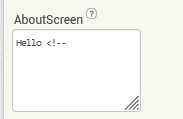I want notifier ShowAlert in the bottom it is showing in the middle of the screen.
I want to hide option menu from all of the screens.
I want to curve the notifier edges.
I want to set Barcode no copy any value on Scan or after scan.
I want notifier ShowAlert in the bottom it is showing in the middle of the screen.
I want to hide option menu from all of the screens.
I want to curve the notifier edges.
I want to set Barcode no copy any value on Scan or after scan.
Use a notifier extension that provides these features
Create your own title bar, and hide the default.
If you think about it, an Alert should be in the middle of the Screen. If it is at the bottom, it may not even be seen without scrolling, depending on the size and resolution of the Smartphone.
If you want to position messages in any specific part of the Screen, use a Label component.
Remember what I said about KISS? Your App Users do not care if your Notifier is a rectangle, a circle or anything in between - they care about the message.
deleted
Change the Theme to "Classic"
This little toast extension will place a toast near the bottom of your screen, and supply the app icon.
uk.co.metricrat.metricrattoast.aix (4.3 KB)
It is in the classic mode, but Idk how to turn it off.
But the between notifier hides the label which is used as an important value showing got hides.
Help Me onto this also
Could you please let me know how i can stop copying after scan in barcode component?
Copying what?
It is copying the scanned value.
And showing me Copied to clipboard without any block seted by me.
MIT AI2 doesn't have that option
Use <!--
Where should I use this?
Demo please!