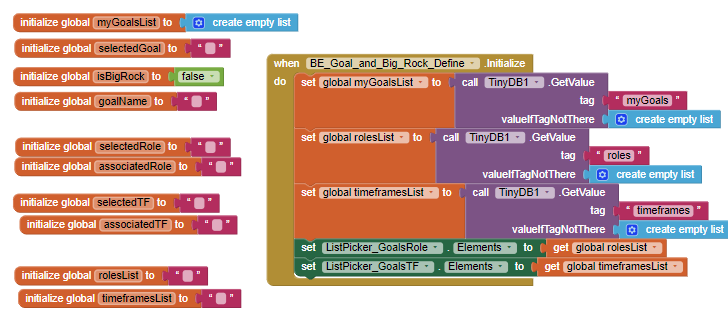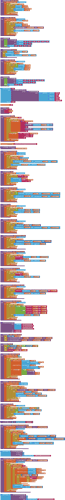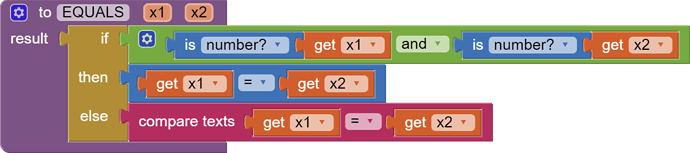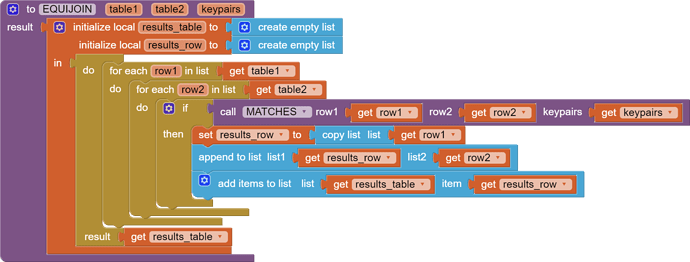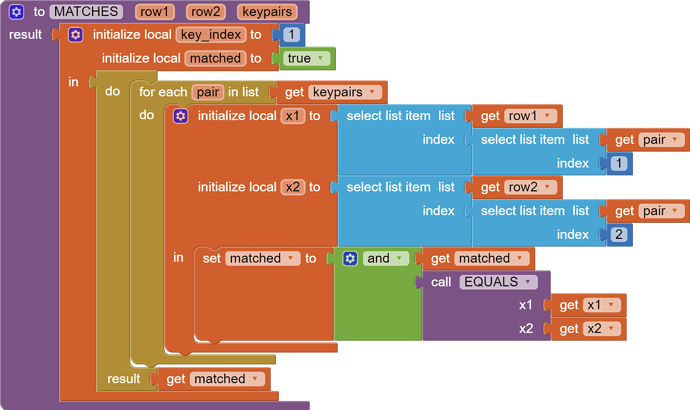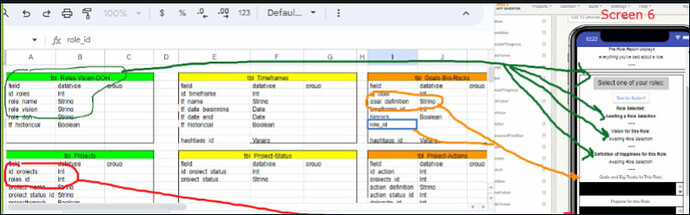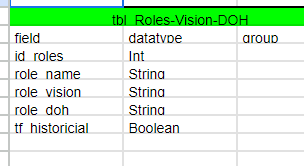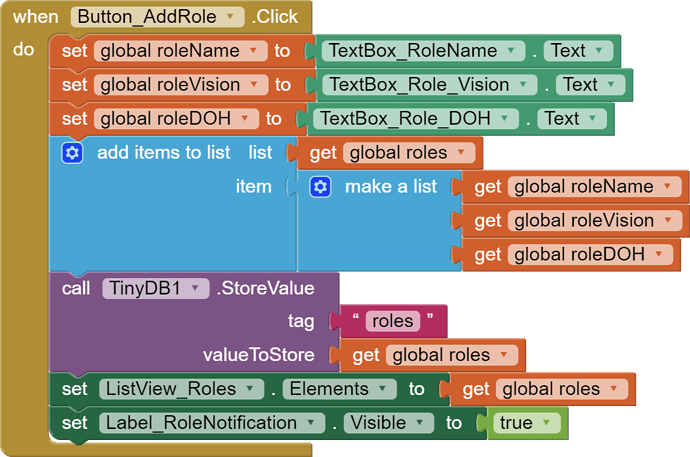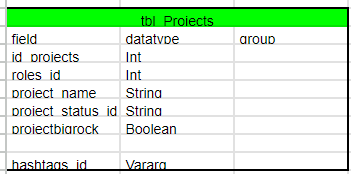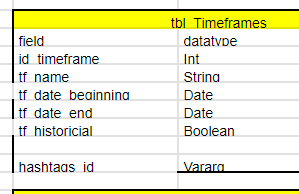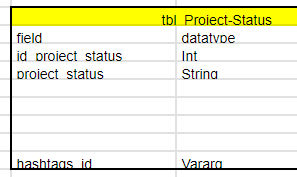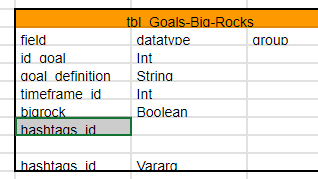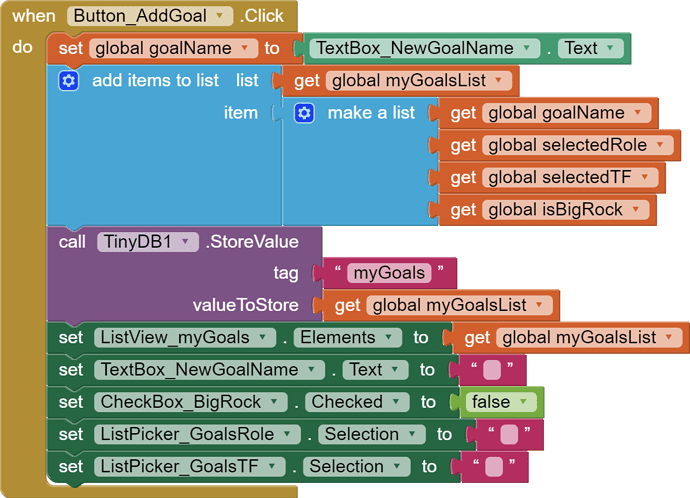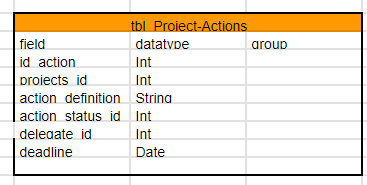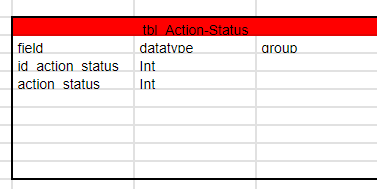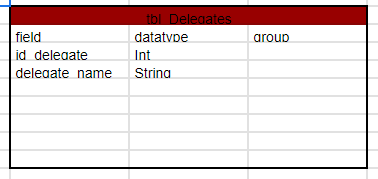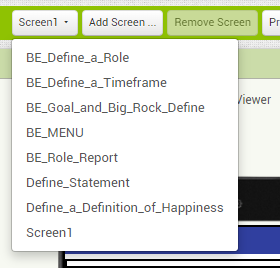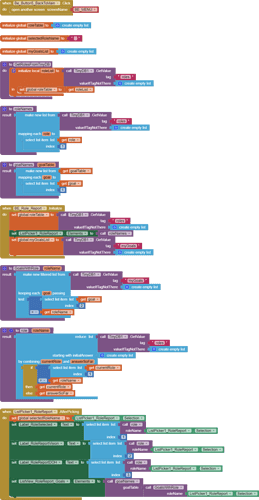Hi all! You've been great so far! Super helpful.
Problem: labels and listViews are not populating with correct TinyDB list info.
Here is my latest challenge with my app. I am pushing the limits of what TinyDB can do, I think, trying to use it somewhat relationally when it is not designed to do that. I promise v2 will use something like FireBase, but I've promised myself that I would stick with TinyDB for my MVP since I have come this far.
So here's what I am striving to accomplish:
On a screen I previously successfully created, BE_Define_a_Role or Screen 3; the user is able to create a role, essentially a list under the tag "roles" with three fields: roleName, roleVision, and roleDOH.
Here's the blocks for that Screen:

On another screen I have successfully created, BE_Goal_and_Big_Rock_Define or Screen 5, the user can define a goal. They can also "assign" it to a role they created in Screen 3.
Here's the blocks for that Screen:

Now we're on Screen 6: BE_Role_Report. This are supposed to come together here. Here, the user is supposed to be able to select a created role from a listPicker, and then the screen will populate with as much data as possible where that role is associated.
It should
a) Display is labels details about the selected role: the roleName, the roleVision and the roleDOH.
b) Display is listViews details other details about the selected role, such as any goals that have been associated with that role (and NOT show any other goals.)
Here are my blocks for this screen:
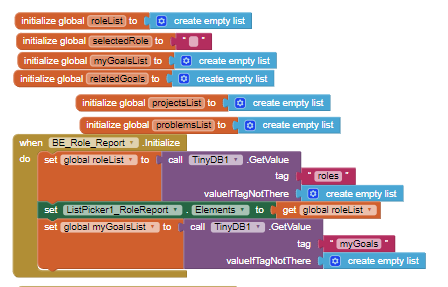
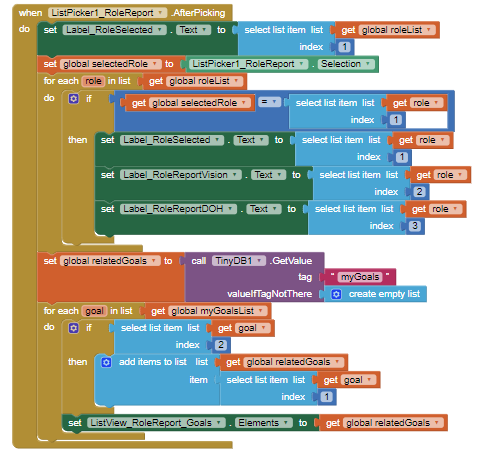
Your ideas an opinions are cherished! Thank you!
EDIT: I forgot to spell out what is wrong exactly!
Error 1: Regardless of which "role" is picked in the listPicker, the same roles, vision, and DOH populate in their respective labels. The values that correspond to the first role always populate
Error 2: Regardless of which role is picked, all the goals popularte in the ListView in the bottom of the screen. It doesn't filter by the chosen role in the listPicker.