on Companion error Kodular/
Font not found /storage/emulated/0/AppInventor/assets/font.TTF
in apk, android 7:
Need AdndroidX ?
on Companion error Kodular/
Font not found /storage/emulated/0/AppInventor/assets/font.TTF
in apk, android 7:
Need AdndroidX ?
The extension's path for the companion is set of AppInventor.
This can be solved by checking the platform the user is using in. Else you should try using the full exact path of the typeface file.
Exactly as @Kumaraswamy wrote. I haven't tested it in Kodular, and I don't include codular paths. I will look at it and add it to recognize Kodular.
Could you tell me how to check the platform in the extension? I know path, I know how to detect companion mode, unfortunately I can't find information on how to detect platform.
You can check for classes if they are present for example inbuilt notification component's class name which is there on Kodular and not in Ai2.
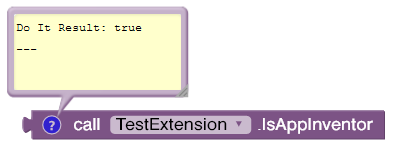
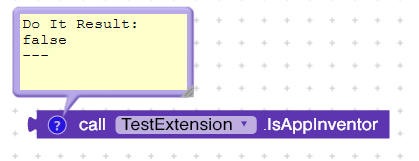
public boolean IsAppInventor() {
try{
Class.forName("com.google.appinventor.components.runtime.MakeroidNotification");
return false;
} catch (ClassNotFoundException e) {
// do nothing
}
return true;
}
com.google.appinventor.components.runtime.MakeroidNotification is one of the component class package name present in kodular
There maybe other ways which I'm not aware of.
Oh, that is, I check if there is a class that is only in kodular. Clever. Ok, I'm implementing.
New update. New methods for text scroll, and compatibility with absolute and Kodular paths.
awesome 
if possible please add GotFocus and LostFocus blocks..
Why would the label take focus?
In my project the label is implemented like a button in which data is sent continuously in long click, I want that the data is not sent after the release of the label.
You will need a textbox (or other label that can take focus) to send the focus to.....
Added focus for labels. Anyone else need something  ?
?
Thank you for this extension 
Another seventh update. New methods added and "SetCustomFontInRange" method fixed, which did not work on android older than 9.
Thanks for pointing out the error. "Quote" is available from API1 level, but "Quote" with specified widths only from API28. So I'll make a fix that for legacy devices will not take into account the width and padding parameters.
Thank you 

New version released.
Thank you 
