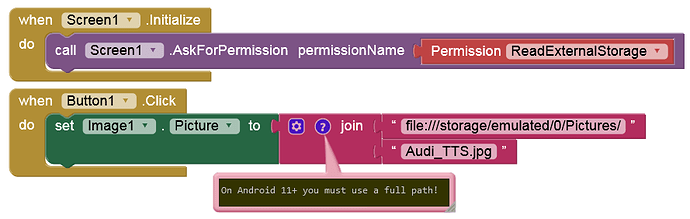Hallo, ich möchte, dass sich durch klick auf eine Taste ein Bild/Foto öffnet
Use a button together with an image component
A very good way to learn App Inventor is to read the free Inventor's Manual here in the AI2 free online eBook http://www.appinventor.org/book2 ... the links are at the bottom of the Web page. The book 'teaches' users how to program with AI2 blocks.
There is a free programming course here Course In A Box and the aia files for the projects in the book are here: App Inventor 2 Book: Create Your Own Android Apps
How to do a lot of basic things with App Inventor are described here: How do you...? .
Also do the tutorials Our Tutorials! to learn the basics of App Inventor, then try something and follow the Top 5 Tips: How to learn App Inventor
Taifun
Trying to push the limits! Snippets, Tutorials and Extensions from Pura Vida Apps by ![]() Taifun.
Taifun.
Hier sind die Blöcke (so zumindest noch bis zum 31. Aug 2023 verwendbar auf Android 13+-Geräten), um ein Foto aus dem Ordner "Pictures" zu öffen / anzuzeigen:
Wenn das Foto im /DCIM/Camera/ Ordner liegt, dann ändere "Pictures" durch "DCIM/Camera" und füge den Dateinamen des Fotos an.
Wenn durch den Button-Klick ein Foto/Bild vom Handy ausgewählt werden soll, dann muss du einen ImagePicker verwenden oder es mithilfe des ActivityStarter tun.