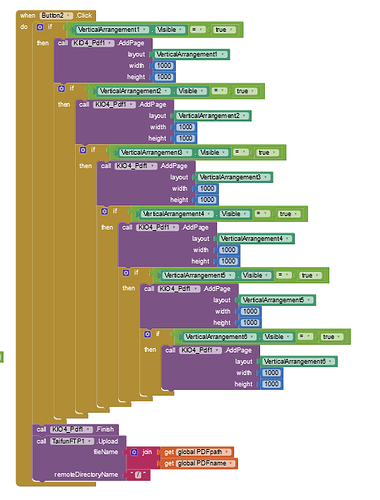Hi guys and gals and non-binary pals,
I am currently developing an app to take pictures, save them in a PDF and send it to an FTP Server. The extensions I am using are:
KIO4_Pdf, found here Create PDF file Extension. Layout to PDF
and TaifunFTP, found here https://puravidaapps.com/ftp.php
However, the PDF is never sent to my server.
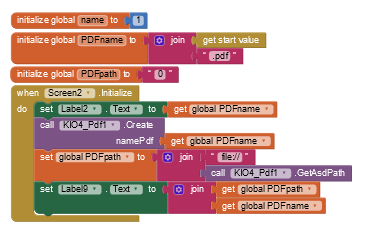
You can see my PDFpath is a joint string of file:// and the path of the PDF extension. The label returns the following: file:///storage/emulated/0/Android/data/PACKAGENAME/files/NAME.pdf
According to the FTP documentation under section Example App: FTP Demo the url seems to be correct.
Here is the instruction to fill my PDF. I use the same path as above and I do have a filled pdf in that directory.
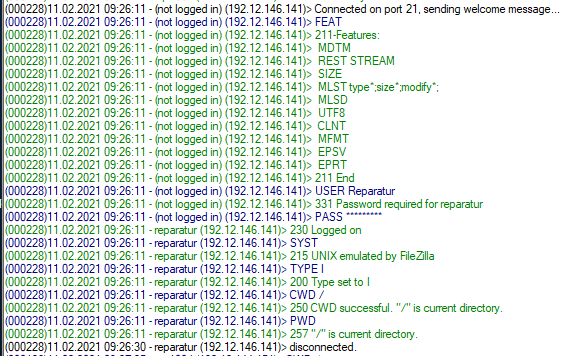
And here is a log from my FileZilla server. You can see the connection is established but it never starts a transfer. I tested it with the FTP Demo app provided which does send a picture to my server.
Is there something I overlooked? Is the FTP extension unable to send PDFs?