After uploading my APP bundle (.aab), I have got this : "You uploaded an APK or Android App Bundle that is signed with a key that is also used to sign APKs that are delivered to users. Because you are enrolled in Play App Signing, you should sign your APK or Android App Bundle with a new key before you upload it."
Does anyone have a user-friendly tutorial for this, PLEASE. Thank you.
What I understand from the error message you provided is that Google Play Store does not accept 2 apps with the same signature. To create a new one, you can do this:
In the settings menu:
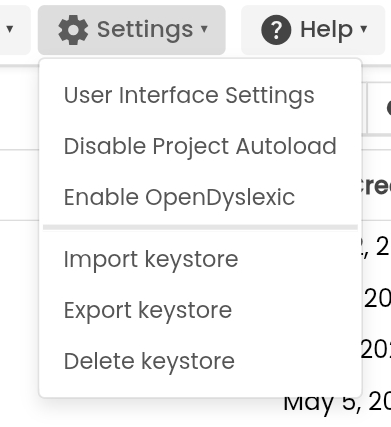
- You must first export your current key and store it safely
This is very important because without it, it will become impossible to update your old applications. My key is saved everywhere it can be saved!
- If you're sure you saved it correctly, you can delete your key. A new one will be automatically created for you.
Hope this helps,
Nico