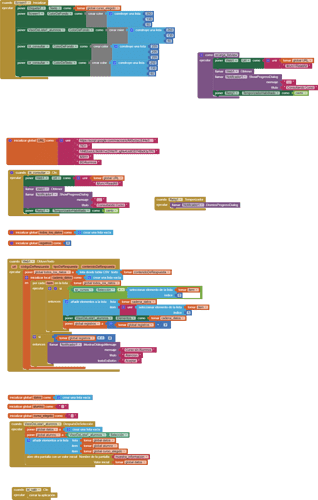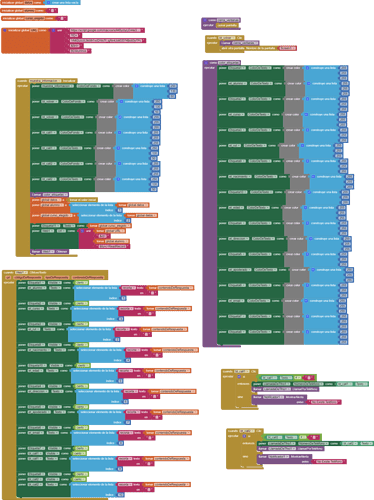Good morning, I have a simple application that shows the names of students of a course in a listview, when I choose a student from the listview I go to a second window where I show all the data of the selected student... when I return to screen1 the listview is empty... how do I so that when I return the listview is still loaded with the students of the selected course?
[image]
[
Google Traductor
https://translate.google.com › ...
](https://translate.google.com/?hl=es-419)
El servicio de Google, que se ofrece sin costo, traduce al instante palabras, frases y páginas web del inglés a más de 100 idiomas.
- [
Traductor de Google
https://translate.google.com › ...
](https://translate.google.com/?hl=es)
El servicio de Google, que se ofrece sin coste económico, traduce al instante palabras, frases y páginas web a más de 100 idiomas.
[
El mejor traductor del mundo - DeepL Translate
https://www.deepl.com › translator-mobile
](DeepL Translate - El mejor traductor del mundo)
Traducciones precisas para particulares (un solo usuario) y equipos de trabajo. ... Combinaciones de idiomas más populares: inglés - español, ...
[
Traductor confiable inglés-español
https://www.ingles.com › traductor
](Traductor inglés español | inglés.com)
Traductor gratis de inglés a español más preciso. Traducción inglés-español fácil. Traduce texto con más de un millón de significados en inglés y español.
[
TRADUCTOR de Cambridge | inglés español
https://dictionary.cambridge.org › es-LA › translate
](TRADUCTOR de Cambridge | inglés español)
Traductor en línea gratuito reforzado con definiciones, pronunciaciones, sinónimos, ejemplos del diccionario y el apoyo de los 19 idiomas más utilizados en ...
[
Traductor | EL MUNDO
https://www.elmundo.es › traductor
](Traductor | EL MUNDO)
Traductor gratuito online en elmundo.es. Traductor de Inglés, italiano, francés y alemán. Traducción de texto y páginas web.
[
Español ↔ Inglés Traductor con EJEMPLOS - Collins Dictionary
https://www.collinsdictionary.com › traductor
](https://www.collinsdictionary.com/es/traductor)
Traducciones GRATUITAS con audio. De español a inglés, de inglés a español, a francés, a alemán, y muchos otros idiomas. Ejemplos de frases, sinónimos y ...
[
Español ⇔ Inglés Traductor - Diccionario PONS
https://es.pons.com › traducción-texto
](Español ⇔ Inglés Traductor | PONS)
Haz servir ahora la traducción de textos gratuita del diccionario PONS! Disponible en 38 idiomas con más de 12 millones de entradas, frases y traducciones.
[