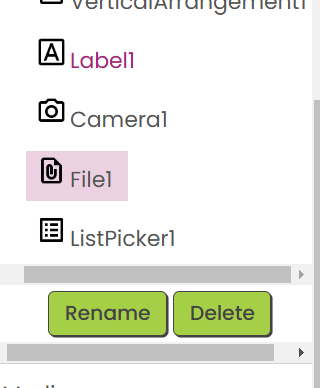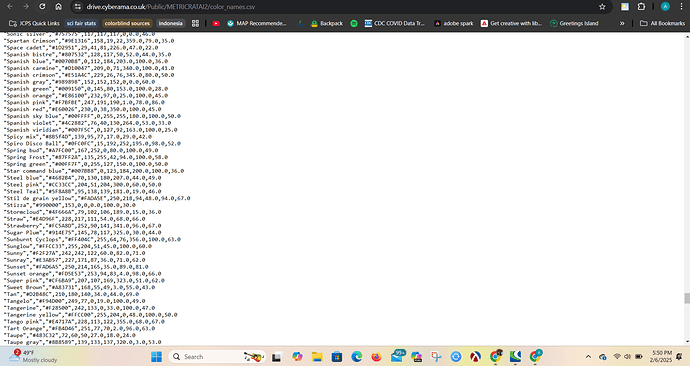Export and upload your .aia file so we can see.
No, that is my one, we need your aia project, the one you already show screenshots of.
Let me try, one second
You have to copy the url and paste it into a text block for the Web1.Url.
Oh ok, am going to try
I do ![]()
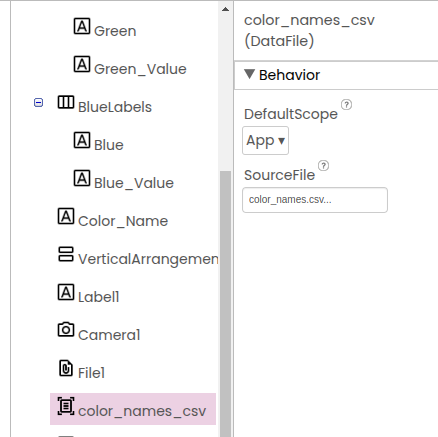
Delete it, then try again
ok!
wait how do i add it as a non-data file
i cant seem to remember how i put it in there
nevermind sorry, I am just adding it as a file is that okay
You don't have to, the csv file is in your assets/media folder. The File component reads it from there.
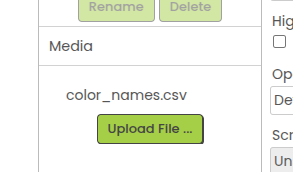
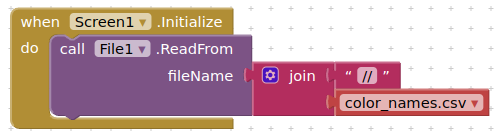
So completely remove the data file and dont add anything in its place?
Yes, just click on this
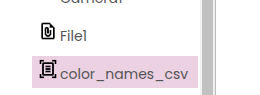
then click on the Delete button below it
ahh i accidentally deleted my file and all the blocks associated deleted too, is there any way to ctrl z? or do i hv to manually redo it
ook
there is no csv file underneath the file1