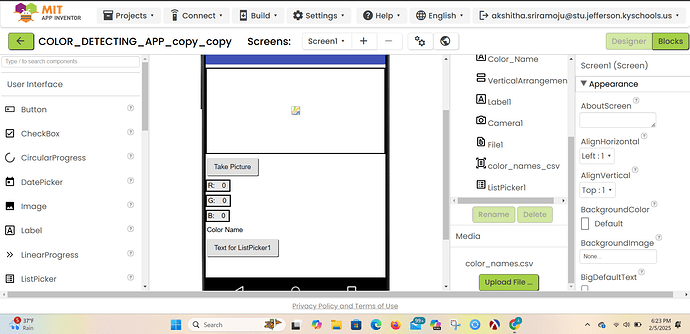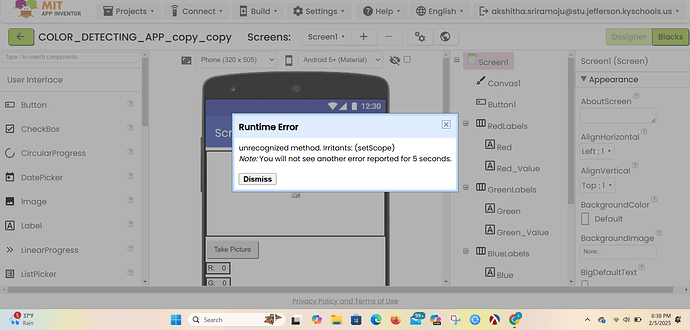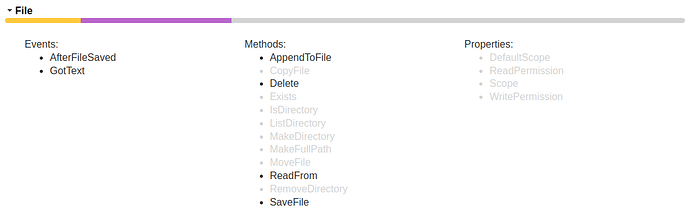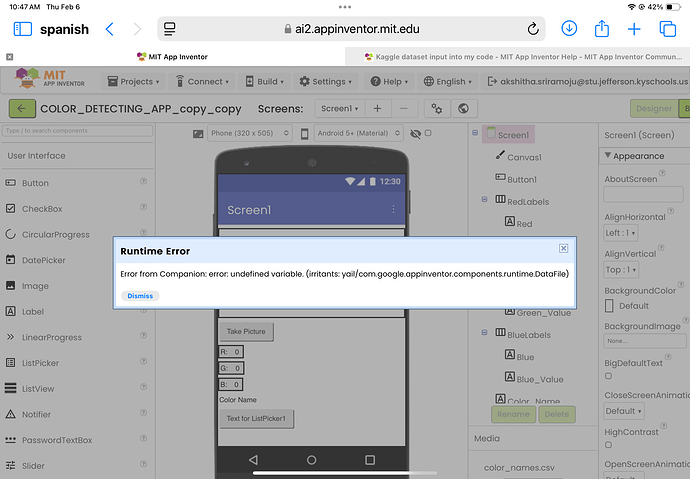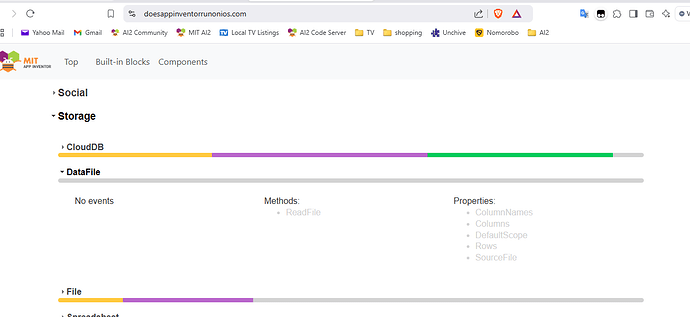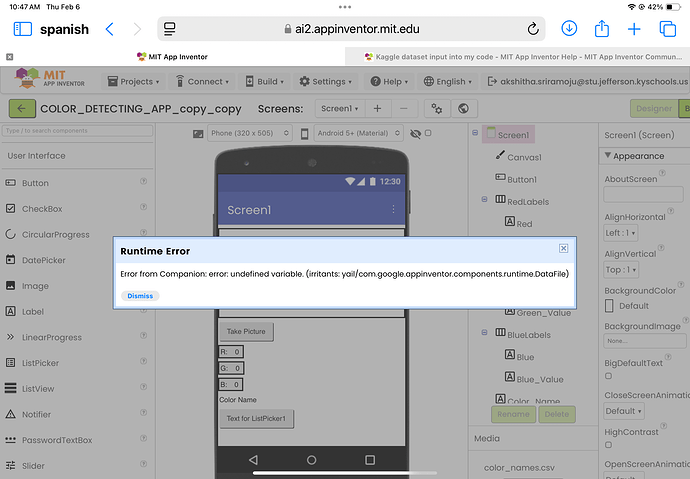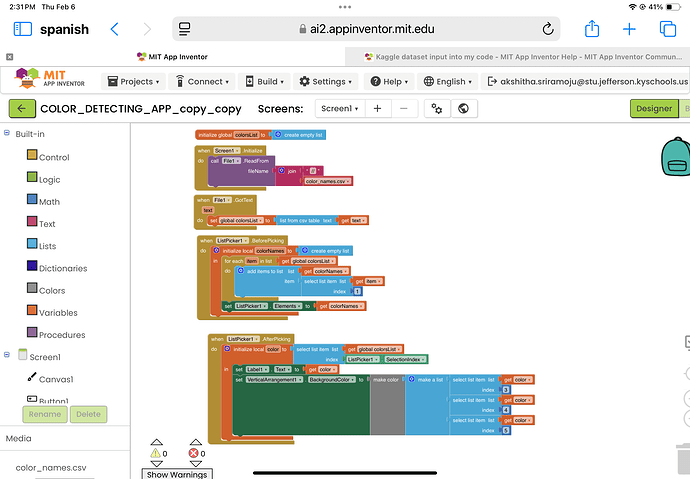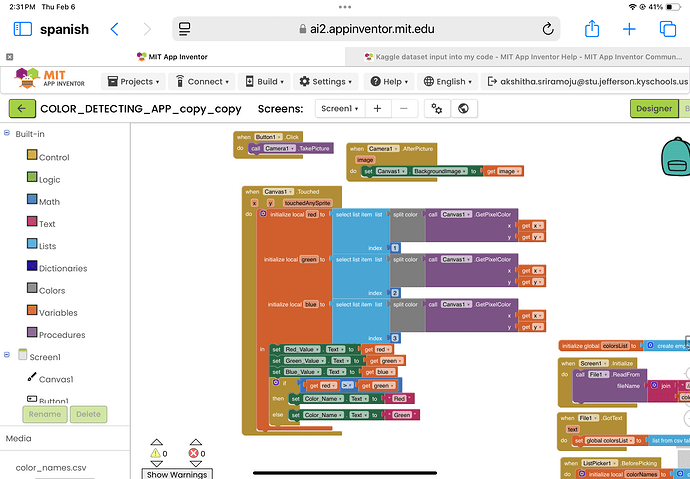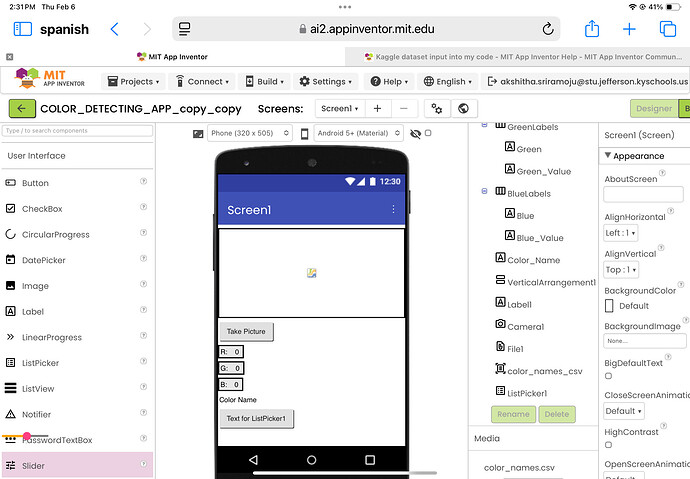You do not show your media folder / assets. Is the color_names.csv file there ?
Look at your ListPicker1.BeforePicking event blocks. You set the listpicker elements in the wrong place
Yours
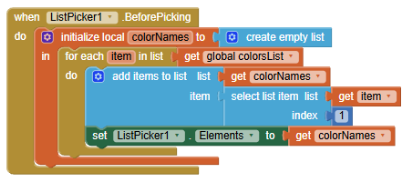
Mine
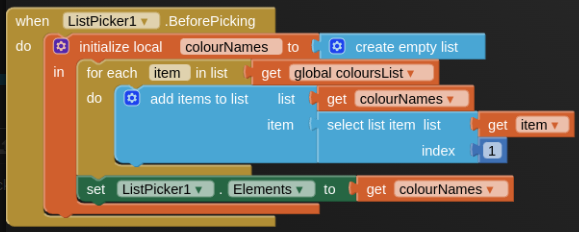
I changed that to yours, but it is still showing green or red, no specific colors for some reason.
it also shows me this
Ah, you are developing for iOS...
from AppInventor features available with iOS:
FileScopes are not available yet, we will have to find a different route.
How can we do it
cant we do readfrom- color_names.csv??
Will you have internet to download a file for your compiled app, you would only need to do the download once?
You could also try this:
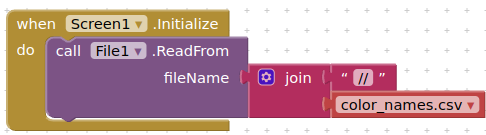
instead of this
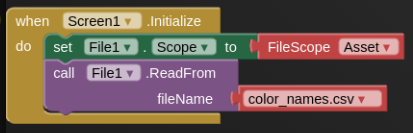
Exactly. The FileScope method doesn't work on iOS.
I would also like to make a "Some basics on iOS storage system" guide for iOS, but the latter is and remains a closed book (at least for me).
Thank you ![]()
Thank you, I am at school at the moment and don’t have the file on me, ill try it when I get home. Thank you!
it still says either green or red
Show your blocks.
Have you, by accident, dragged in the DataFile component ? If so, remove it.
Do you get the full list of colours now in the listpicker ?
I dont see any DataFile component, i can’t see any colors in the list picker.
No iphone here, so cannot really help further. You may need to export and upload here your aia project for someone to look at.
Final try:
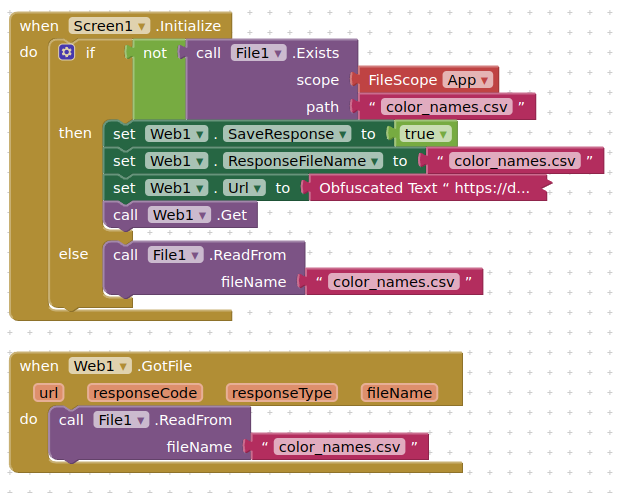
Download the csv from an online file server.
You can use this url:
https://drive.cyberama.co.uk/Public/METRICRATAI2/color_names.csv
for testing