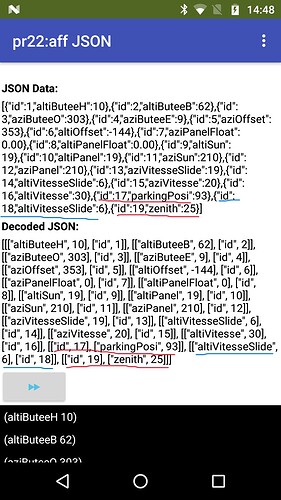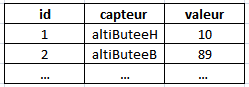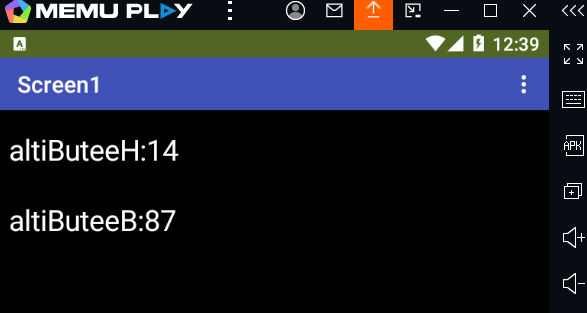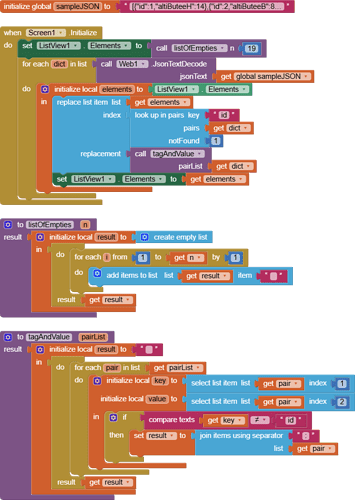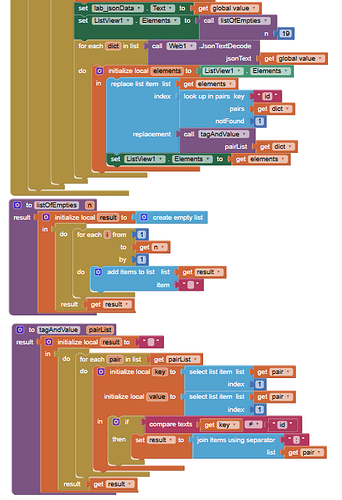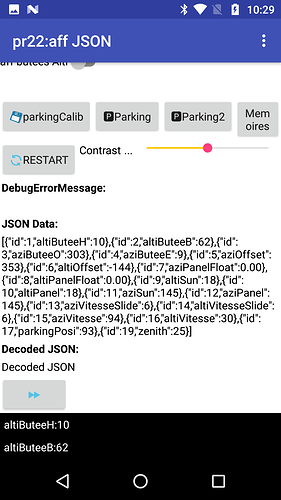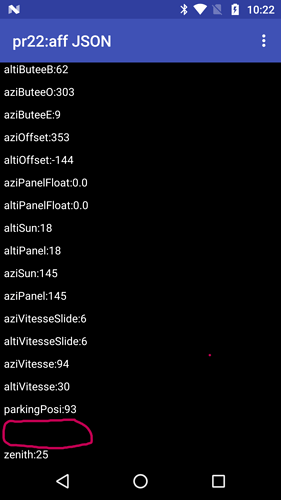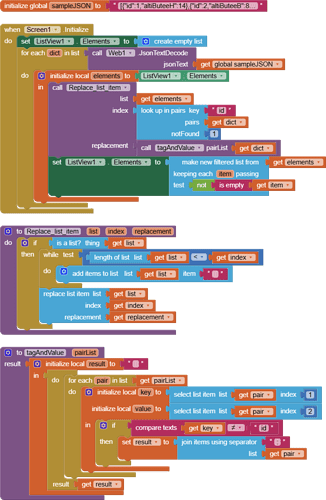Hello everyone,
I receive from my ESP32 by Bluetooth a JSON Data of the form :
[{"id":1,"altiButeeH":14},{"id":2,"altiButeeB":87}]
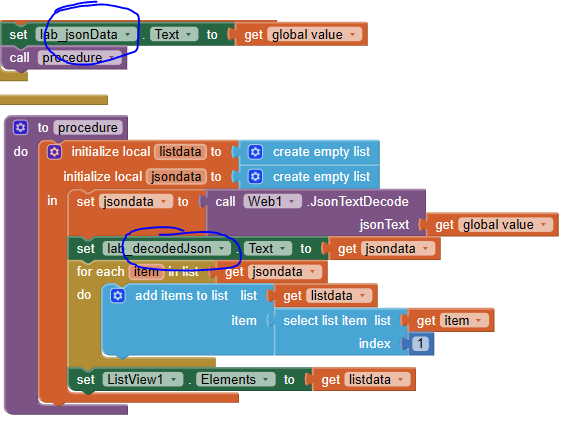
The reception JSON Data is good: key "id" first, then sensor key second as in my Arduino code: "altiSun", "zenith"
On the other hand, once decoded by "CallWeb1.JsonTextDecode" it reclassified in the table all the keys in alphabetical order so I have an exchange of keys for keys not starting with "a": it put id first, then "parking" (and "zenith") second.
in the ListView1 it display the index of position 1 which does not give me the expected keys.
How to force "CallWeb1.JsonTextDecode" to decode in the order of the keys / values received?
I would like to avoid adding extensions to keep the code easy to understand because ...
P.S I am a beginner in Mit app, I learn quickly but you have to explain to me for a long time lol
Cheers
Chris