I would like to use google icons Material Symbols and Icons - Google Fonts
on Button without downloading. How to do that?
for example here I would like this icon display on button, how I can?
I tried in this way but no resut:
I would like to use google icons Material Symbols and Icons - Google Fonts
on Button without downloading. How to do that?
for example here I would like this icon display on button, how I can?
I tried in this way but no resut:
You need to use the MyFonts extension
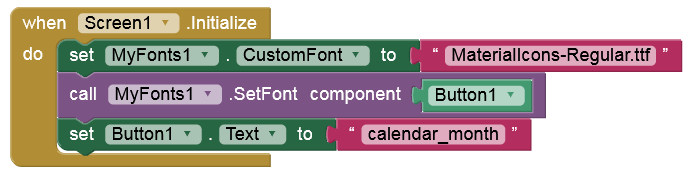
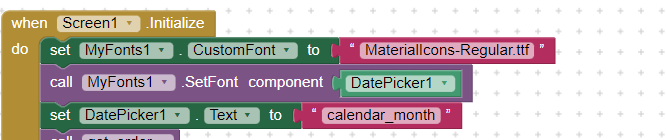
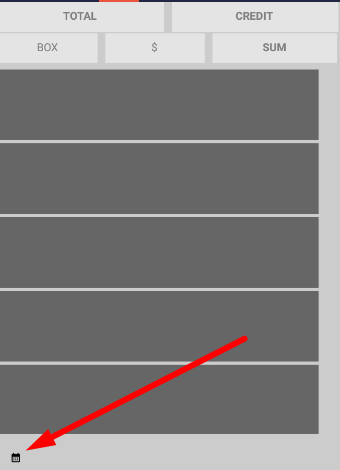
Too small, how I can make it bigger?
Setting Font Size from Designer's View or from blocks ?
![]()
@Anke thank you it's displaying but I would like to use customized icon, if it's possible?
for example here I customized made some style changes and I would like to use updated icon ,so with my Block How I can set Style code?
You will need to download your customised icon as a png file, and use that to set the image for your button.
This topic was automatically closed 7 days after the last reply. New replies are no longer allowed.