Hello,
I developed several Apps with using the sqlite extension org.bennedum.SQLite.aix and they were working without any problems with the ai companion during development.
Since the ai companion was updated to 2.72 nothing is displayed on the android device after connecting, but compiling to a working apk is still possible.
I made a new project and the ai companion works until I use the "sqlite" extension.
I could go back to ai companion 2.70 and then my projects are working...
So I assume that something happened between 2.70 and 2.72 in relation to the sqlite extension.
Same with the SimpleSQLiteV4 from TIMAI2 and the UrsAI2SQLite from AI2 SQLite.
Both extensions fork Tom Bennedum's extension so I assume there is a basic problem.
Hope anyone can help because it's really bad to develop without the companion...
Android Version: 14
Confirm that it still works when compiled, which does indicate a companion only issue ?
Explain what you mean...
Explain what you mean ...
Please try this test aia project that uses SImpleSqliteV4:
sqlite272Test.aia (27.3 KB)
working in companion 2.72u on Android 12 and Android 13
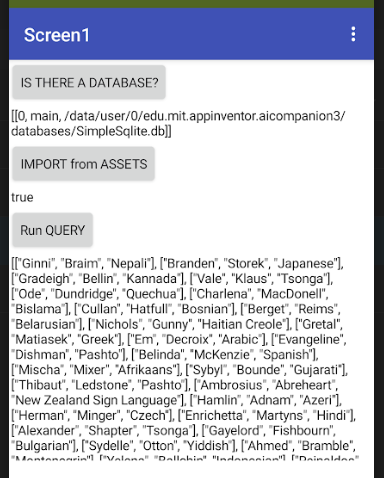
Hi TIMAI2,
-
The app is working when compiling to an apk (tested).
With the companion 2.72 neither the design is shown on the android device nor the option "do it" is possible. Version 2.70 is working fine. 2.71 I did not test (yet). -
nothing is displayed on the android device
Well, I load any of the affected projects. Then I start the AI companion on the android device, select "AI companion" in the editor, QR-code is showed.
Scanning QR-Code with android-device, connection is established, Blocks/Designer view in editor ist shown/editable but on the android screen happens nothing (shows the "type in the 6-character code .... etc."
If I use companion 2.70 after connection is established the expected design of the project is shown, GUI is usable and "do it" in editor is available. -
I made a new project and the ai companion works until I use the "sqlite" extension.
New project with some buttons (but no blocks). Connected with companion 2.72 all works as expected, design is shown.
Then load the sqlite extension (also tested your SimpleSQLiteV4) and drag the "SimpleSQLite1" Symbol into the Screen as non-visible component.
Although there is no code (blocks) used, at this point the companion doesn't work.
If I use 2.70 it's showing the design as expected.
Thank you for clarifying
Hi TIMAI2,
your testprogram is not working with the companion 2.72 on my device.
After establishing the connection, nothing happens on the android screen (initial screen of the companion is shown).
I see you tested with android 12&13, so the only difference is my android version (14).
Yep, that is the first stage of narrowing things down ![]()
You are the first to report this issue, maybe others will chime in if having similar issues ?
Will need MIT to take a look at this, given the companion works OK with 12 & 13, and I do not have an Android 14 device to test.
sqlite272Test.aia (27.3 KB)
Hi TIMAI2,
thank you for taking on this problem - at the moment I can use the workaround with 2.70, but this won't last forever.
I didn't work on my project just a few days and suddenly nothing works - also very old projects. In the first moment I panicked that I lost it all and can't even do updates to my software...
It's bad that with every new version of android something doesn't work that worked fine before...
when it rains, it pours ![]() :
: ![]()
Could you try this:
sqlite272Test4_11.aia (27.3 KB)
I haven't really changed any of the functionality, just tidied up the code..., so a long shot.
Hi TIMAI2,
thank you very much for your efforts, but unfortunately no improvement.
sqlite272Test4_1.aia is working with companion 2.70, but not with 2.72.
fyi: I am testing on the same device (Samsung S6 Lite) by re-installing the respective companion-software.
OK, thanks for trying.
OK, had another user test with companion 2.72 and Android 14.
sqlite272Test4_11.aia (27.3 KB)
works without issue for them, so this could be a local problem for you / your AI2 environment.
Refresh everything and try the above aia ?
This test project works on my Pixel 6a running Android 14. Maybe it is a manufacturer specific issue...
Thanks for coming back Evan, yes it seems to be a local/device issue, my tester has a Samsung S22.
@Vor_Name Can you confirm your android device ? You mentioned a Samsung S6 Lite, do you have another Android 14 device you can try ?
Jeff has also tested using a Samsung S22 with Android 14 and it's working there as well.
Hi,
thanks a lot that you all jumped in - I now tested a cell phone (Galaxy A51) but with Android 13 and there all works fine (as expected). I'm not sure it's a good idea to update to Android 14 ![]()
I rebooted PC and tablet (samsung S6 lite), made a fresh install of the companion (with previous uninstall) and it's still not working.
When I see it's working for others, what about the PC? I am using Windows 11 and Firefox 129.0.2. Maybe the problems come from this side?
However, it's strange that it works with the companion 2.70 and not with 2.72...
Companion version 2.72 is the first version that targets Android 14, therefore the Android 14 security rules apply. One of the changes, which is most likely the culprit, is that dynamically loaded executable code must be marked read only. We updated the companion to do this and at least in our testing on Android 14 it works. There may be manufacturer specific changes to the Android code though that are causing it to fail on other devices so any log data we can get will help us better understand the scope of the issue.