Perhaps 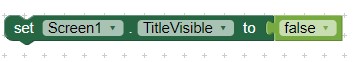
Next time, please drag your image into this text area instead of providing a dubious link? Thank you.
Here are some resources to help you learn to use the AI2 tools. A very good way to learn App Inventor is to read the free Inventor's Manual here in the AI2 free online eBook http://www.appinventor.org/book2 ... the links are at the bottom of the Web page. The book 'teaches' users how to program with AI2 blocks.
There is a free programming course here http://www.appinventor.org/content/CourseInABox/Intro and the aia files for the projects in the book are here: http://www.appinventor.org/bookFiles
How to do a lot of basic things with App Inventor are described here: http://www.appinventor.org/content/howDoYou/eventHandling .
Also look here http://kio4.com/appinventor/index.htm and here http://www.imagnity.com/tutorial-index/ for more tutorials.
Learn about components http://ai2.appinventor.mit.edu/reference/components/
and visit the Library http://appinventor.mit.edu/explore/library Help>Library on the MENU
In addtion to @SteveJG 's suggestion above, use the Taifun Tools extension and the Hide and Show SystemUI blocks. You may see some strange behaviour on devices that have the "in screen" front camera.
This topic was automatically closed 7 days after the last reply. New replies are no longer allowed.
