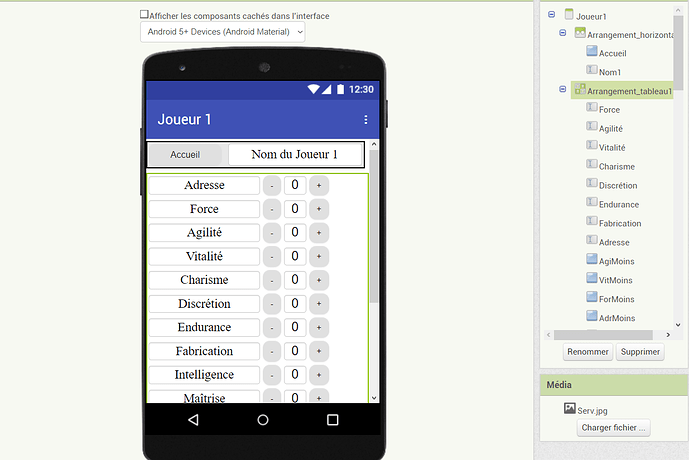I have to make simlar screens so many times.
That is not a good idea. How about you make some kind of template screen which you populate with the information requested by the user?
Think about it. If you make modifications, you will have to fix the same thing many times. If you do it the right way, then you will only have to change things once.
A Screen is a lawn mower, and
the data is the grass.
You don’t need an extra lawn mower for a new blade of grass.
see also Building Apps with Many Screens
Taifun
Trying to push the limits! Snippets, Tutorials and Extensions from Pura Vida Apps by ![]() Taifun.
Taifun.
I don’t understand these replies. OK, how do you go about creating a template screen which can then be copied into an app on multiple occasions?
You can use Project merger tool to copy a Screen from another project and add it to a new Project.
We recommend instead of adding additional 'cloned' screens to a project you use a single screen in your Project that is used for multiple purposes instead of using a template.
You said
You are probably referring to
A Screen is a lawn mower, and
the data is the grass.
You don’t need an extra lawn mower for a new blade of grass.
The rude comment is one person's sarcastic way of saying developers should avoid creating the 'same' screen again and again in the the same Project. His sarcasm does not translate well to many cultures.
Why do you think you need a template? If you really can not finish your Project without duplicating Screens, you have a design problem. You might post an image of what you want to duplicate.
Regards,
Steve

I always enjoy these great comparisons from @ABG with the real world... please keep them coming ... don't take everything too seriously... thank you... ![]()
Taifun
Hey, there is a screenshot of my "main" screen (not the real main, but the one I'll have to duplicate like 6 times, approximatively). If It's not really clear, the app will ease the user to count and follow the xp for each competence and the point is, there's a lot of those (16) and it has to be several players so several screens identical. If you or anyone else see another way do design it than just putting manually buttons on each screen as I did and it's very long, I'm interested.
ps : Sorry if I made some mistakes, as u saw I'm french.
If you have 6 screens with almost same layout, you need to reconsider to learn how to reuse the layout/blocks.
Anyway, now to duplicate a screen is very easy:
- designer view, click the screen name in property panel, press "Ctrl+C", add a new screen, press "Ctrl+V"
- blocks, use the backpack.
Use the single Screen and post the data that populates the values as required (for the six users)There probably isn't a need for more than ONE data display screen. Just use it over and over again. ![]()
See Enis' advice MIT App Inventor 2 Tips – TWO DOG APPS
Okay, I think I got the idea. So according to you I could use only one display screen and then call like a TinyDB to restitute the datas of each player depending on the buttons pressed ? If yes, I admit that I don't really know how to "detect" which button was pressed once the display screen is opened
You can use 4 parallel ListViews for that stats update screen,
- skill name
- '-'
- skill value
- '+'
Also search this board for Wordle in a Day to see how to reduce code using lists of components and generic blocks.