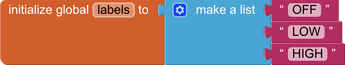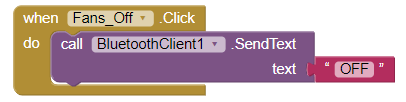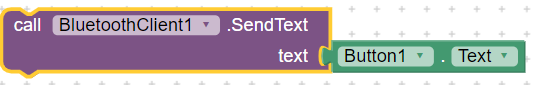Simple Question (i hope)...
is there a way to create a button where i can click once and it will do "A"
then reset to "A"
i other words... press once and say.. Fan low...
Click again and it starts over.
There isn't really a single component to do this, but the easiest way I can think of would be to create a Button and have it increment a counter. Then, use the counter to set its text, e.g.:
1 Like
This looks VERY promissing... and i thank yo for the quick reply.
uhm...
edit:.. i just realized i never mentioned that on my original post...
A small suggestion, you could use a slider instead of a button if you happen to have a lot of options.
2 Likes
Tavish
December 23, 2020, 7:04am
6
You can have this code
It will send texts for OFF LOW and HIGH
1 Like
A lot of variables there Ruben - what device (microcontroller) do you have to control the fan? What version of Bluetooth does it use?
1 Like
i figured that part out
and an 8 channel relay board
... you don't have to send the actual word, you can send a simple integer code for the script to handle.
Happy New Year!