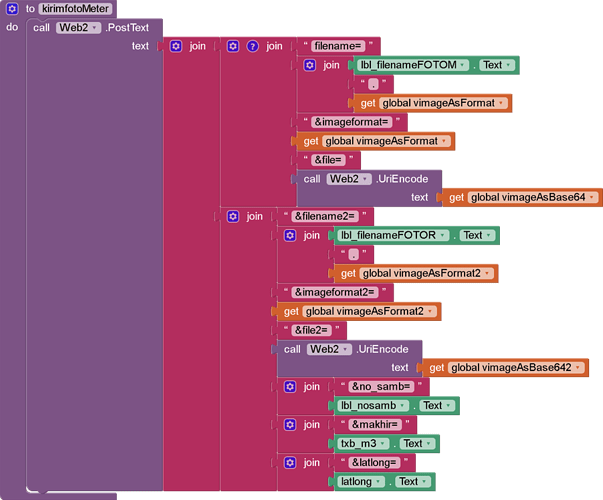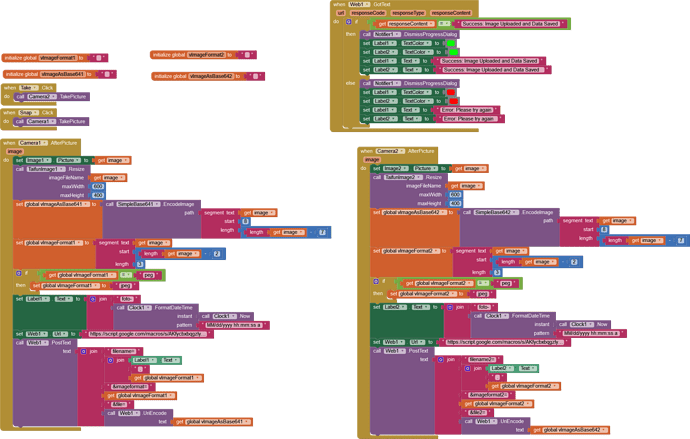Could I suggest that you start with something simpler, then once you understand how that works, we can move on to the more advanced Idea of displaying your image/s in your spreadsheet.
I try that before already upload somethings to googledrive. But now is to upload 2 images to spreadsheet, can you help me spot what is my mistake? that all. I got no time already, this work need to be done as soon as possible. Appreciate if you can help thanks
You have not followed any of my previous advice.
You are not using the correct method or script, which I provided in my first response.
I already use the script which edited by you but still failed now is that my mit app inventor block programming is wrong? especially when at upload there? where I upload 2 images together? is that that part is wrong?
I have not provided any edited script....
Yes this is wrong, you need to upload one at a time.
you edit my google apps script right at above there?
this one you edited?
I have already told you three times to not do it like that, and provided you with a blocks solution.
okok understood just asking if too many images can I use list view then call them in order when uploading?
Upload your images one by one...
Here is an example to download images one by one... you might want to use the same logic and adjust it to your needs
Taifun
so this method can sent multiple image too right in 1 button/click and it will upload it one by one by using the looping of the list
I got question why I successful sent the 1st camera image to google drive but not successful in 2nd image? is not appear in google drive
function doPost(e) {
var data = Utilities.base64Decode(e.parameters.file);
var blob = Utilities.newBlob(data, e.parameters.fileformat, e.parameters.filename);
DriveApp.getFolderById('10UiP79hka4W-44RCPBCzHOr7SF_COotP').createFile(blob);
var data2 = Utilities.base64Decode(e.parameters.file2);
var blob2 = Utilities.newBlob(data2, e.parameters.fileformat2,e.parameters.filename2);
DriveApp.getFolderById('10UiP79hka4W-44RCPBCzHOr7SF_COotP').createFile(blob2);
return ContentService.createTextOutput("Your File Successfully Uploaded");
}here is the google script. Please help me see if I do any mistake
can I know how about the google script coding?
The first step is to get a solution running, which is able to upload one image
The second step is to study the previously mentioned example and adjust it to your needs... i.e. 1) call the script to upload an image, 2) after uploading, check if there are more images to upload... if yes, continue with 1) else stop uploading
Taifun
got example to call the script to upload an image? as what you said?
Which means, you have problems with the first step? You might want to restart from here
Taifun
I manage to upload only 1 image but cannot upload 2nd image to google drive.