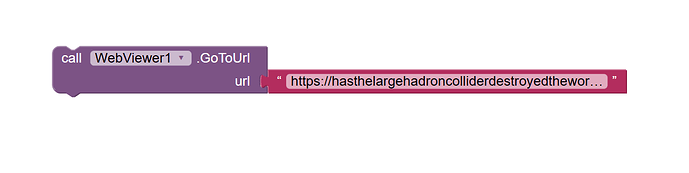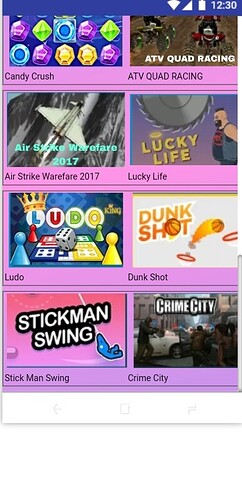Can we add several web viewer in one screen?
My problem is that I added 20 games in one screen and for that I have to use web viewer and there is only 10 screen limit So, I can't make 20 screen in which I could add each web viewer in that and code for every game to came on another screen then it will start game through web viewer, So I want to know how to add several web viewer in one screen and when one game open another web viewer stop working and if I came back choose another game to play then the previous web viewer stop working. Please please Help me ,
Just use one webviewer.
From one web viewer? How can I input different links and how can I make more than 10 screen?
Just do this for each link you want to visit. You can call this through an event block, like Button.Click.
Today's analogy, think of a tin of biscuits, variety selection. One tin, many different types of biscuit. You wouldn't buy each biscuit in an individual tin, would you?
2 Likes
Ok I understand but I'm beginner so I don't know much things
Here is screenshot, I want web viewer for this and I can't understand how I do , these are image's, I don't know where to put Web viewer, how much to put
Here is a very simple example
webviewerSelections.aia (83.1 KB)
I used images and set their property clickable
Easily understand thnks for that
Why ask the same question on Kodular ?
Becz that time I not get the answer
hmmm, you saw my answer 5 hours before you posted on kodular.
Never mind.
This topic was automatically closed 7 days after the last reply. New replies are no longer allowed.