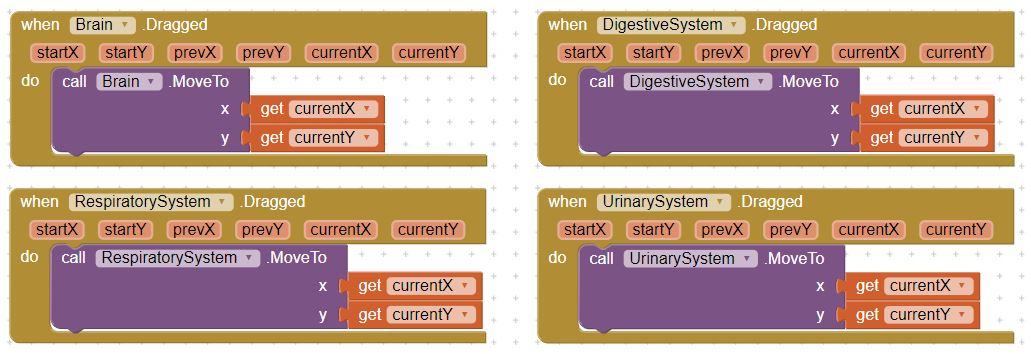We believe we found an issue with the iOS AI2 Companion. When dragging a sprite on a canvas, the app will pull all sprites to the currentX/Y and drag them all at once. We have 4 sprites, one on each corner of the screen, and we are not passing over all the sprites, just dragging one at a time from the corner. We triple checked our code, each sprite has it's own individual call.MoveTo code under it's own when.Dragged. This happened on both an iPhone X and 11. We also checked with the Emulator and on a Samsung phone, and this was not happening on either option, only on iOS. In addition, we tried disabling two of the dragged events and the program stopped dragging those two sprites together with the other ones. Could this be a bug with the iOS companion where all the when.Dragged events are activated at the same time? If so, can we do anything to fix it, or should we wait for a patch?
That's possible. Please PM me the project and I will add it to our issue list to evaluate what's going on.
Hi @ewpatton,
I PM'd the project where we found the bug.
However, please note that we have tried it with multiple similar projects created with various laptops (iOS and Windows), and used multiple iOS mobile devices for the emulator. The problem remains the same across all the iOS devices we've tested. I'm a teacher, and therefore I have my students send me their project file (.aia), and I run them on a Samsung tablet to grade, and the issue does not appear on my end. I've also used my Samsung phone to run them just in case, but the issue only happens on iOS. Hopefully a patch can be sent out soon to fix it, thanks!
This issue is not unique to iOS, it's the same in Android.
To minimise the problem, disable all sprites that are not being dragged and not required for events like collisions.