The iOS app is giving no IP address and won't connect to the AI Companion. I've troubleshooted through the steps on the website and made sure the phone was on the same wifi.
does the app that runs fine on Android use an extension?
iOS apps are not capable of running extensions.
I'm not really sure. I was able to download the app from the Google Play Store and scan the QR code generated on the website to connect my android phone. Using the same procedure, the iOS app won't connect.
If the aia that loads on Android has an extension; the aia will not load on ios.
If there is anything showing here other than Import extension; the aia uses an extension
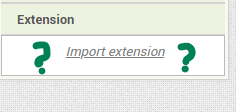
Check the palette tools (the left column of the Designer)
No. They all just show "import extension"
@Zackary_Coons Are you connected to Wifi on your iOS device? iOS will not work over a cellular connection or if the iOS device is acting as a Wifi hotspot. If you're on wifi but App Inventor is still showing that it can't determine your IP, can you please let us know which iOS device and what version of iOS it's running?