when i will go compile app:
Runtime Error
invoke: no method named `Url' in class com.google.appinventor.components.runtime.WebViewer
Note: You will not see another error reported for 5 seconds.
when i will go compile app:
Runtime Error
invoke: no method named `Url' in class com.google.appinventor.components.runtime.WebViewer
Note: You will not see another error reported for 5 seconds.
That's strange. WebViewer does not have the method Url.
Can you also show your script?
how i can do in the app inventor? the script has working
Can you try:
var ss = SpreadsheetApp.openByUrl("https://docs.google.com/spreadsheets/d/<FILE ID HERE>/edit#gid=0");
The is the file ID of your spreadsheet. Replace that with your file ID.
Also:
Are you testing in the Companion app?
[/quote]
Are you testing in the Companion app?
[/quote]
yes, have any problem?
Don't believe it has anything to do with the Google apps script. Do you have a webviewer in your app? Any red crosses or yellow triangles in the blocks editor? Show your relevant blocks.
Hello, saw a good few of these errors with no clear explanation on how to fix, besides update the companion app or let MIT deal with it...
My issue was -
invoke: no method named `On' in class com.google.appinventor.components.runtime.VerticalArrangement
Note: You will not see another error reported for 5 seconds.
Their was a good few 'On' methods in my blocks. The 'On' method referred to block that checks if a switch is turned on and is typically attached to a IF block or a control block.
![]()
The problem was due to a personal blunder on my behalf, I think I renamed a Vertical Arrangement format thing to the same name as a switch. Now, MIT blocks doesn't allow blocks to attach to an IF statement if its not logical, and it didn't raise a yellow or red warning.
Basically the IF statement control was now checking/polling if the Vertical Arrangement was "On" and since its not a switch it threw the error message.
The fix was to look for the green "On" methods, look at the drop menu names and change it, then find anywhere else I used that name and select the correct name, you may have to change the name in other control blocks besides the green method block (the name previously in the method wasn't even available!!! Goes to show it's not to hard to catch).
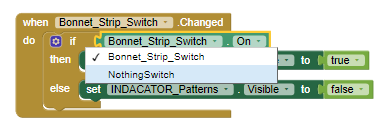
My guess is that you have renamed something and the blocks haven't updated. To get on with the project check the names in the drop down name box for the specific method detailed in your error message. And check for app updates.