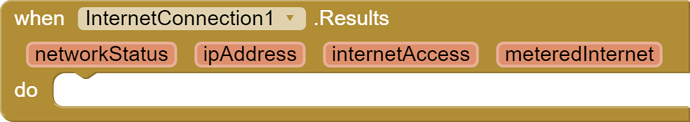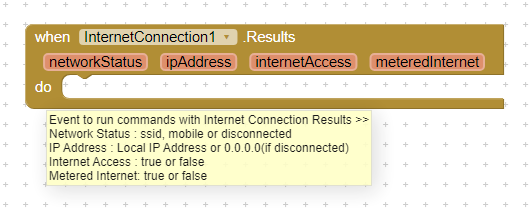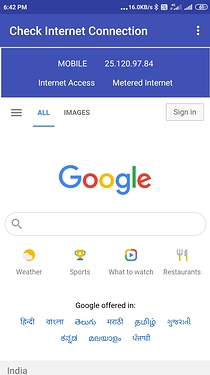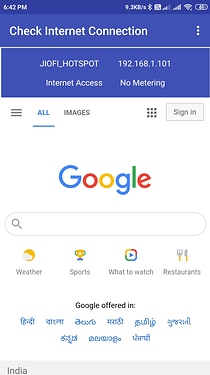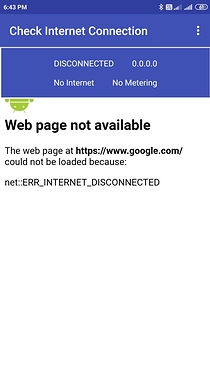-
The InternetConnection extension is very much useful to work with Internet of Things (IoT) and The Apps use Internet.*
-
It Continuously Checks the Network for Internet Access.
-
No need to use the Clock block for this purpose in the app coding.
![]() The only block of this extension : ‘InternetConnection’ is…
The only block of this extension : ‘InternetConnection’ is…
![]() The event InternetConnection.Results of this extension has its own Timer that checks the network continuously (No need to use the Clock block) for the internet access and delivers the results as parameters which can be used in the app coding…
The event InternetConnection.Results of this extension has its own Timer that checks the network continuously (No need to use the Clock block) for the internet access and delivers the results as parameters which can be used in the app coding…
Network Status : ssid, mobile or disconnected
IP Address : Local IP Address or 0.0.0.0(if disconnected)
Internet Access : true or false
Metered Internet : true or false
The parameter networkStatus gives the SSID of the WiFi Network to which the device is connected.
The phrase mobile, if it is connected to the Mobile Network.
Otherwise, the phrase disconnected, if it is disconnected from the network.The parameter ipAddress gives the Local IP Address with which the device is connected to the network.
Otherwise 0.0.0.0, if it is disconnected from the network.If the parameter internetAccess is true, the Internet is available.
If it is false, there is no internet.If the parameter meteredInternet is true, there is a data limit in accessing internet.
If it is false, there is no data limit in accessing internet.
![]() Screenshots of the app using this extension are…
Screenshots of the app using this extension are…
![]() Try and feel the usefulness of this extension. That’s it.
Try and feel the usefulness of this extension. That’s it.
Download the resources here:
Extension AIX file: InternetConnection.aix
Sample AIA file: CheckInternetConnection.aia
Sample APK file: CheckInternetConnection.apk
![]() Use this extension and feel free to suggest the improvements.
Use this extension and feel free to suggest the improvements.
Thank you
Hema Srinivas
India
08.08.2020
![]() P.S.
P.S.
This extension is very useful in making apps for IoT with Arduino, ESP, Raspberry PI and many other embedded hardware and apps using Internet.
Happy coding.