Hi, Here at our school we have been working these two weeks creating apps.
This friday is the due date, but we are having problems logging to the App Inventor website.
The screen displayed is:
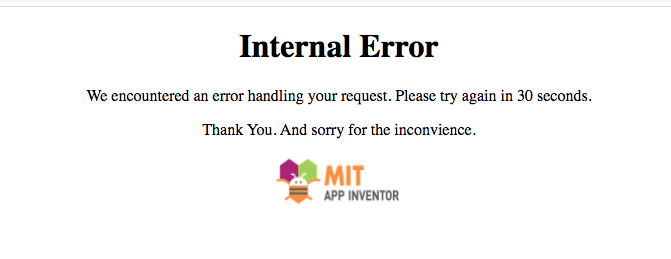
Any ideas about how to gain access again?
Thanks.
Hi, Here at our school we have been working these two weeks creating apps.
This friday is the due date, but we are having problems logging to the App Inventor website.
The screen displayed is:
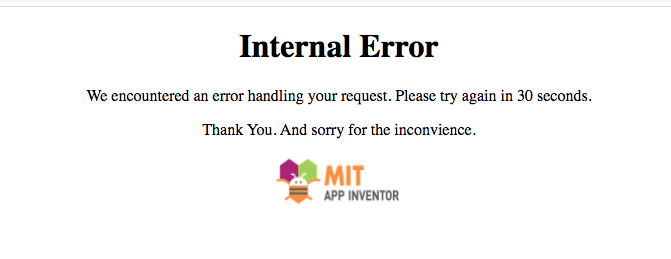
Any ideas about how to gain access again?
Thanks.
MIT’s App Inventor 2 build servers are offline. MIT attempting to restore service.
Please be patient.
I am also facing the same problem. Please help!
In the same boat as as you. Six middle school classes with App assignment due today.
MIT’s App Inventor 2 build servers are offline. MIT attempting to restore service.
Please be patient.
If students have saved an aia of their Project they can use the alternative server at code.appinventor.mit.edu , which runs on Amazon Web Services , to continue development. At the moment the code… server is working while the main server is not.
That might help. MIT are aware of the issue.
Same problem here
If they saved their aia file in MIT App Inventor 2 they can access it from the link you provided or did they have to save it to their device?
Thanks,
Jim Preddy
To use an aia on the code… server, students must have saved a copy to their computer James. The alternative server does not have a copy of Projects made and saved on the main server.
This temporary disruption in service is one reason we encourage ALL users to make aia backups.
Right now is working fine. A little slow.
same problem
@Hussein_Zein The MIT server is working properly at the moment. This is not the same problem.
You might log out and log back in. If that does not work your issue might be a coding issue or a problem with the network you are using to access App Inventor 2. If you tell us more about YOUR issue, someone might be able to help.
Regards
Steve