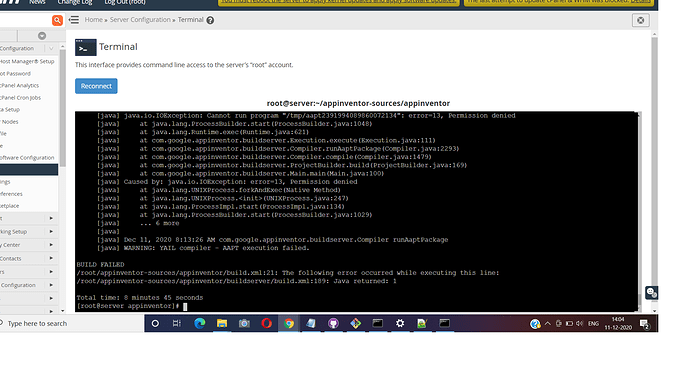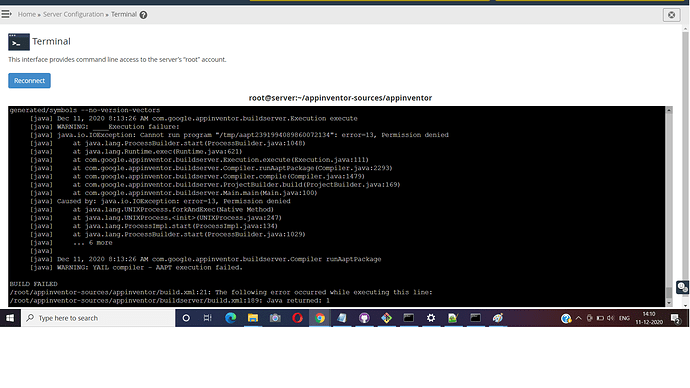While installing the mit app inventor during ant process build failed due to permission error:13
Your images are not visible.
hi peter ,have you seen the issue
I am not a dev so can not help you with that.
it is instalation error when i install on centos vps ,java 1.8.272
Are you running a 32 bit or 64 bit version of Linux? You should be running a 64-bit version of Linux as the binaries we include from the Android toolchain are 64-bit.
we are running 64 bit linux version
we running 64 bit centos vps.
I am installing app inventor on centos 7 vps generate a compling error during building ant
thanks
/root/appinventor-sources/appinventor/appengine/build.xml:567: Java returned: 137
build failed
Hi @Sunil_Gaikawad
I think AI2 needs a Debian or Debian based server such as Ubuntu.
Probably CentOS is not such a distro.
I would check to see what dependencies the Android SDK needs for CentOS for this to work. It might be possible to install the SDK on your VM to get all of the required libraries, at which point aapt should run correctly.
ok sure,
let me know what dependencies to install on centos
thanks
Hi ewpatton,
can you guide me... to rectify this problem so that app inventor properly run.
thanks