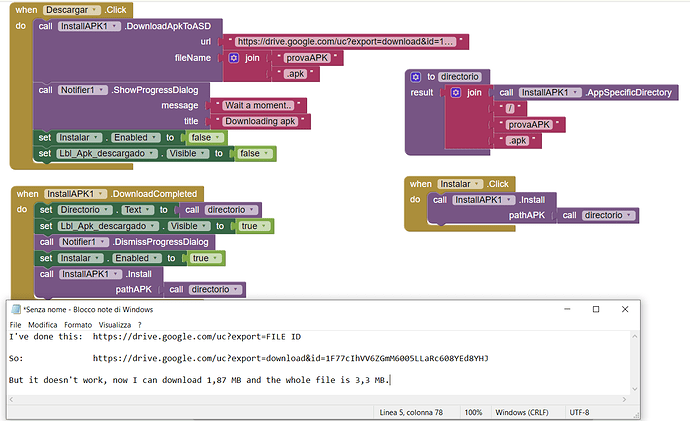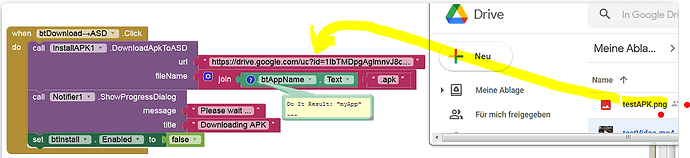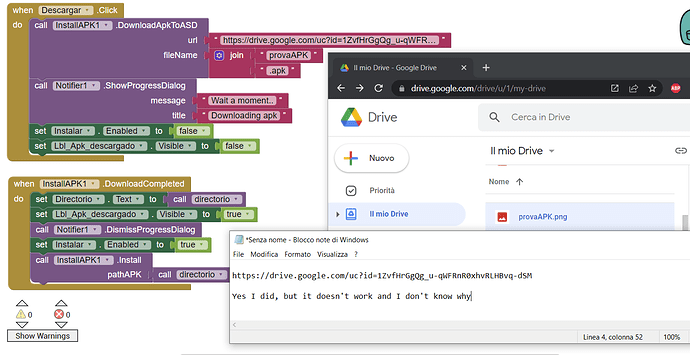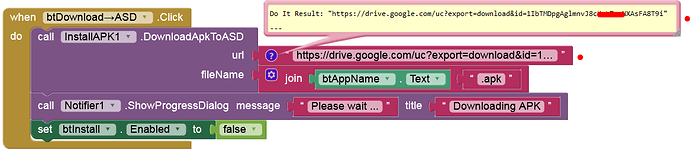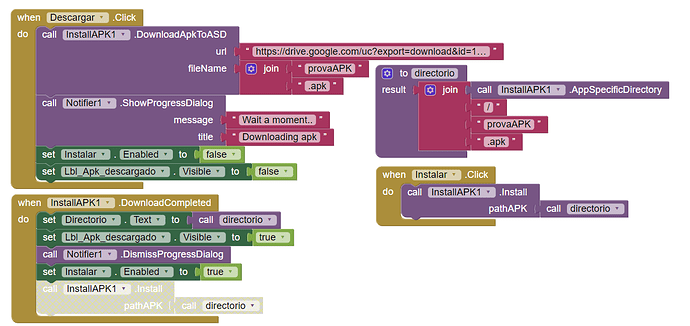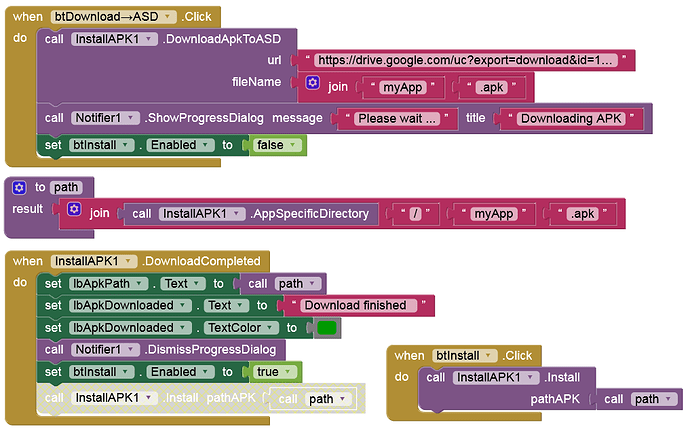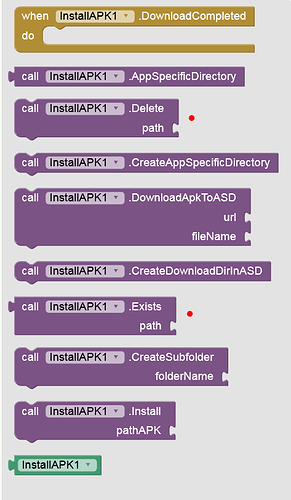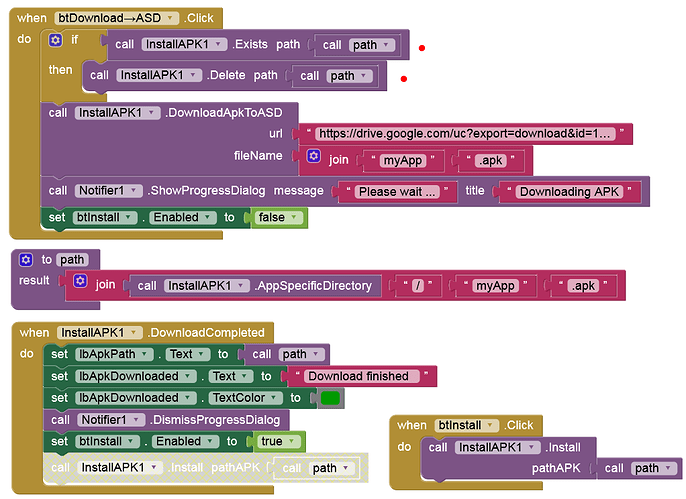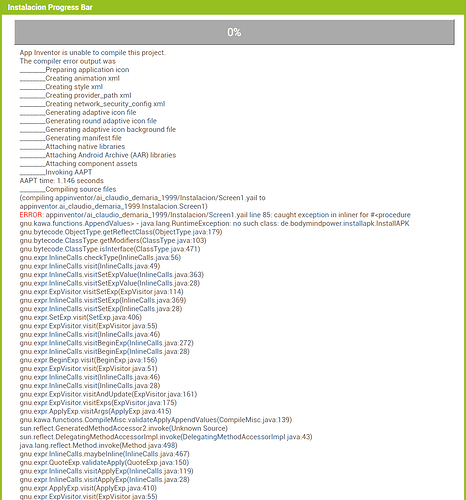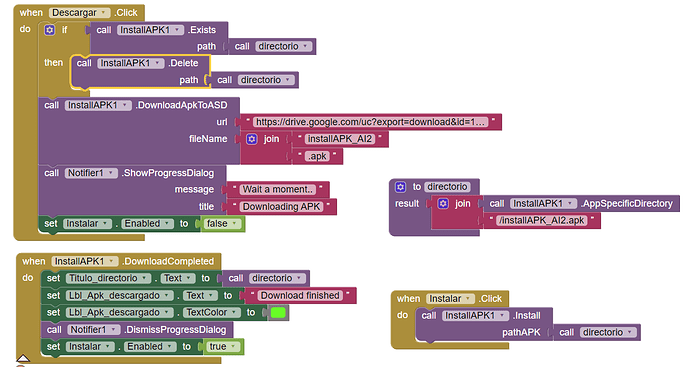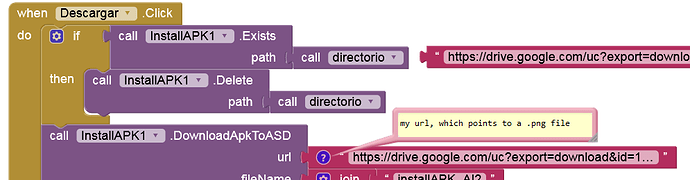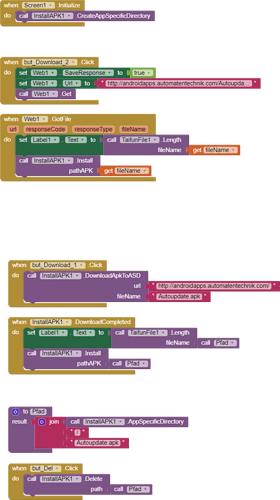Did you rename the APK to <yourApk>.png before uploading to Google Drive?
Try this:
Yes, I've already tried all of them but I've always the same error.
So, if I disable the block with the installation, I don't have any problem downloading the apk and I can complete it, but even if I click on the "Instalar" button, I have the same error.
I think the problem consists in this part of the program, do you have any suggestions?
Hope I was clear
Please excuse the delay, but finally this apk works! I mean the "installAPK_AI2.apk"..
Can I see the blocks? Thank you very much!
Post the aia.
Your url is also wrong. So PLEASE check it before posting. 
Hi,
I have the following problem. The downloaded file has only 2079 instead of 3574513 bytes. When I download the file with the web-component, it downloads completely. What am I doing wrong?
Autoupdate.aia (46,5 KB)