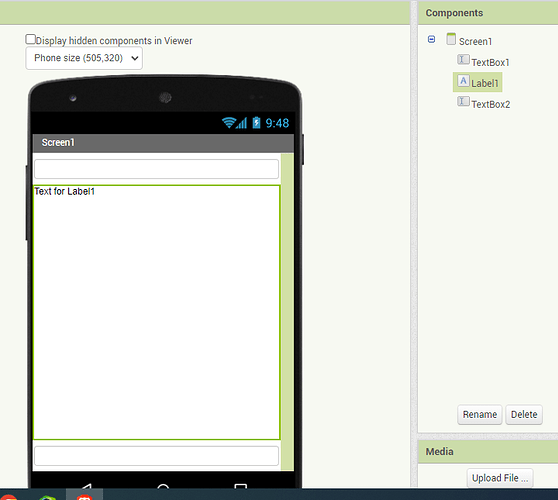HI.
I've searched engines and this forum, but I can't find any useful information.
I need to rotate the standard android keyboard by 180°.
Not the whole screen.
Allowing you to write in one or the other textBox without rotating either the screen or ... the tablet!
Example : textBox1 is at 0°, textBox2 is at 180°.
When textBox1 gotFocus the keyboard appears at 0°, when textBox2 gotFocus the keyboard should appear upside down and, possibly, positioned in the right way ie in the lower corner with respect to textBox2! 
I tried with the excellent extension 'com.KIO4_Keyboard.aix' it solves the problem, but I lose compatibility with standard languages and fonts. Not that it's a big problem, but I'd like to solve it directly with the Android keyboard!
Thank you
Henry
I got something working without extensions, using textbox GotFocus and the more exotic Screen1 Orientation values:
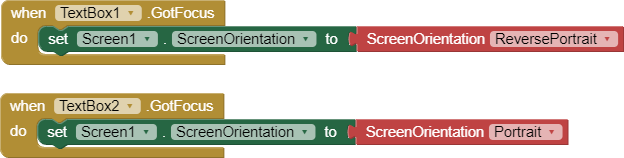
keyboard_flipper.aia (1.7 KB)
This is minimal and rough.
My testing on my phone got me seasick.
Note that the screen recording does not quite match what I saw, and I was unable to test on my BlueStacks emulator because it ate my onscreen keyboard.
Thanks for the reply
I have already tried it and in the end I will adopt this solution.
My problem is that I have 2 textBoxes: one straight (textBox1) and one reversed by 180° (textBox2). When writing 'straight' the android keyboard looks good, when writing "the other" (textBox2) the keyboard should rotate 180° and position itself in the upper corner which would then be lower than the textBox2.
Getting the contents of the text box to flip might require a bit of sleight of hand.
A Canvas in the place of the textbox might be used to display the .Text of the 1px by 1px tiny Textbox as you feed the Textbox text via its upside down keyboard.
The Canvas has facilities to change the direction of its drawn text.
thanks again.
It could be a good idea.
if I understand ... I'll try