Reminder.aia (2.2 MB)
Please I have built it but whenever I installed it, it displaying "app not installed".
My WhatsApp number. Pls help
Mod edit: No personal info
Reminder.aia (2.2 MB)
Please I have built it but whenever I installed it, it displaying "app not installed".
My WhatsApp number. Pls help
Mod edit: No personal info
Can you install it without the screen one icon?
Ok. I will try it. But first try it on your side first!
I am on my phone
What about later? Pls help
This happened to me when I tried to install an app developed originally on "ai2.appinventor.mit.edu", then developed a second time on "code.appinventor.mit.edu" with the same name.
I needed to change the name of the second app (the app with the same name but created on a different AI2 server) or to uninstall completely the first app, making sure that no residual files were on the destination device (phone or pad). Is this your case ?
No. After designing the app on ai2.appinventor.mit.edu, I installed it the app is working normally, but when I found an error with button name instead of exit I wrote close. I went back to edit it the app is not responding anymore, it will load and stop or sometime will not even load. I try used code.appinventor.mit.edu, when I installed the app it will shows me app not installed.
Are you replacing the app or uninstalling it and then installing it again?
Trying to edit the button and build it then download it.
I can't even access the ai2 site anymore I don't know why. Is not login me in.
http://ai2.appinventor.mit.edu/#5762422760407040
And for code.appinventor.mit.edu, after I edited the button and saved it then build and installed the app, it keep telling me that app not installed.
Alright, I'll rephrase my question: before installing the app, do you uninstall the previous version of it? If no, try doing it.
How are you able to even try any of this if you cannot even connect to AI2 ?
https://community.appinventor.mit.edu/t/login-problem-both-the-phone-and-laptop/88111/7
This is exactly what I said: you cannot overwrite an app that you made with ai2.appinventor with another with the same name modified on code.appinventor. Unless you un-install the previous one.
.
Understood. Am using the same email for login online, how can I uninstall the previous one and continue with one?
Can u try the link in your side.
It is not possible for any other user to test your link, it only works for your account.
To un-install the former app you shall use the uninstall feature of your device, or you can do in a different way: if the version created on code.appinventor is the one that works, on that server you can select the working project and save it under a new name by using "save project as".
In this way your app is a completely different one and will not try to overwrite the previous.
For example if the name of your app is "Race_control.apk" save it as "Race_control01.apk" and to avoid possible misunderstanding change also the AppName on the Screen1 settings, like:
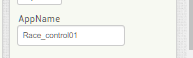
Once downloaded the new apk on your target device, you'll have two apps, and you can simply delete the old one.
Cheers.