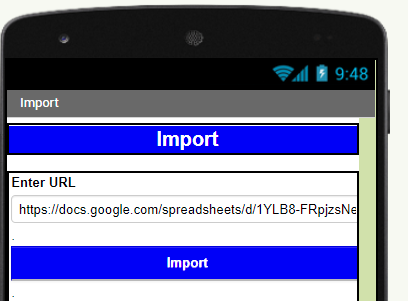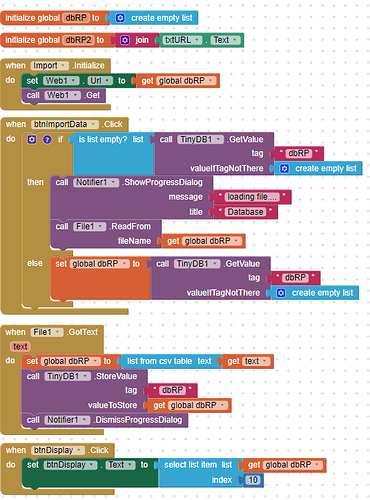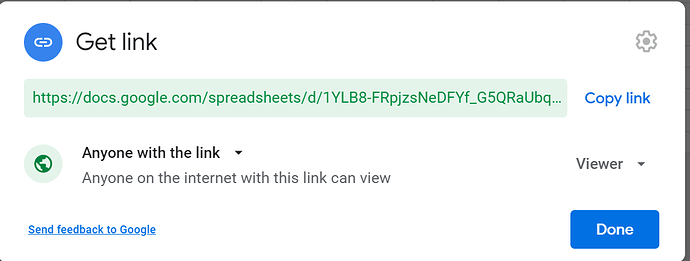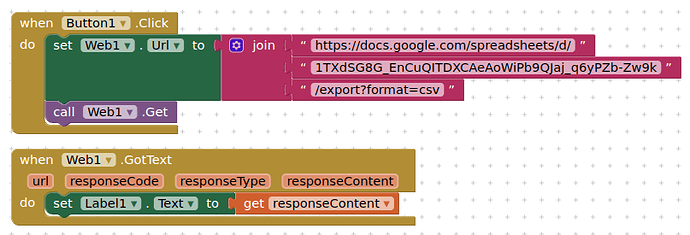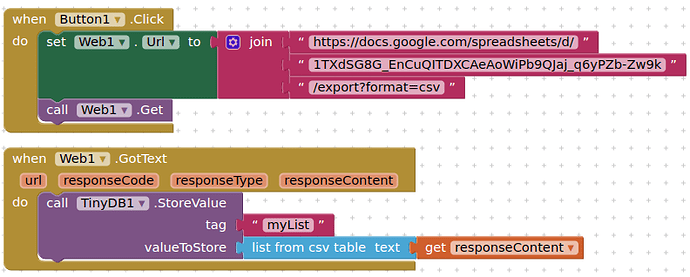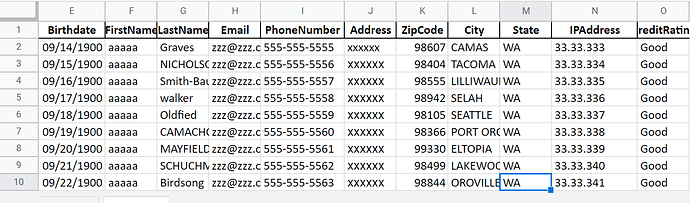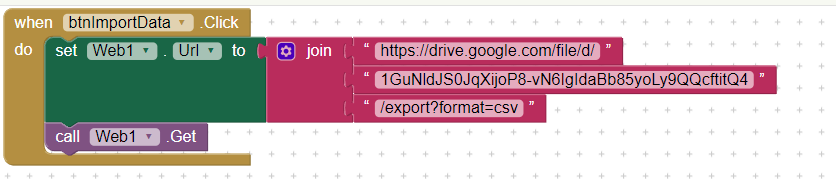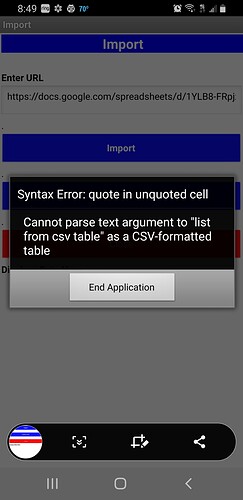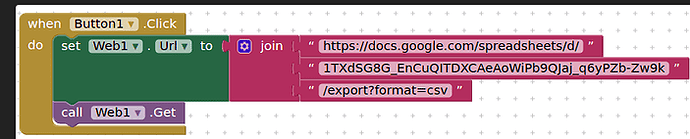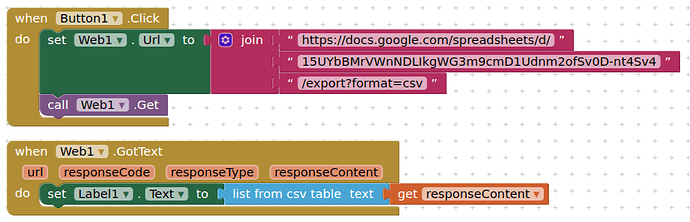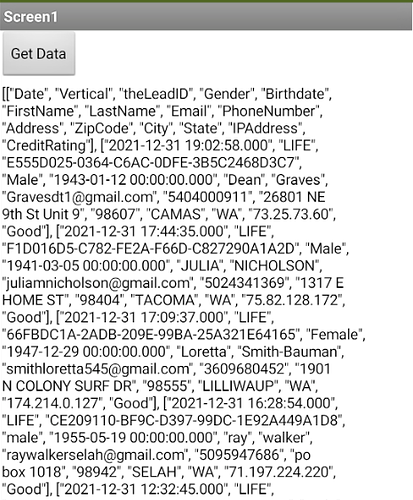I am trying to do the following.
Import a Google Sheet file from Google Drive.
Create a list from it.
Add list to TinyDB
I am getting a file not found error and not sure what I am missing.
TIMAI2
April 8, 2022, 6:24pm
2
Is your Google sheet shared: Anyone can view ?
ABG
April 8, 2022, 6:41pm
3
I see you are using a ReadFile block, feeding it a URL instead of a file name.
I usually expect people to use a Web component to get a file from the Web.
Is this a thing?
Here is what I have.Sample File
That could be my problem.
I want to read the file via the WEB into a list and then add it to the TINYdb table.
TIMAI2
April 9, 2022, 9:57am
6
If we assume that in your google spreadsheet you have a sheet that is a table of data in columns and rows, and that sheet is the first sheet in the spreadsheet, use these blocks to return the data
If you then wish to store the data in a tinydb as a list do this:
1 Like
Tim,
I will try this method. Pertaining to calling the sheet, this is the link I get when grabbing it. I know notice you are using "=cvs" which is what I want to use.
This is my link and think I need to learn how to create the link for exporting a CSV file, that is if I am missing something.
I really do appreciate the help.
Here is my link..
Sheet1
Date,Vertical,theLeadID,Gender,Birthdate,FirstName,LastName,Email,PhoneNumber,Address,ZipCode,City,State,IPAddress,CreditRating
2021-12-31...
TIMAI2
April 9, 2022, 3:14pm
8
Did you try my blocks, replacing your spreadsheet ID ?
I will later. In a meeting right now. Multi-tasking.
Thanks again.
Tim,
I have tried the following with no luck.
I understand the blocks but the problem I am having is the Google information.
"Google Drive: Sign-in "
I changed the "view" to the "export" like in your example.
This is the link for the Google Sheet itself.https://docs.google.com/spreadsheets/d/15UYbBMrVWnNDLIkgWG3m9cmD1Udnm2ofSv0D-nt4Sv4/edit?usp=sharing "
I changed the "edit" to the "export" like in your example as well.
This is the error I am getting.
What am I failing to understand here? I know I am old, but this is really bugging me.
Thanks again for being kind to me and helping me to understand this. It's been a long time since I have done something like this.
TIMAI2
April 10, 2022, 9:57pm
11
The first line of your url should be this, to your spreadsheet:
https://docs.google.com/spreadsheets/d/
Your spreadsheet is not shared so I cannot test the data download problem
(A different, more complicated approach is required if you want to directly access a csv file, use the google sheet)
That was my fault. I have now made it public.
:Laser Marketing Jeremy - Google Sheets
Sweet! That worked. Part of my problem was I put in some bad syntax.
Thanks for the help. Now to add it to Tinydb.
Thanks, again !
1 Like