Hello guys, I am not able anymore to import any .aia files in AI2Offline 4.8.2 Honestly I did non understand why.
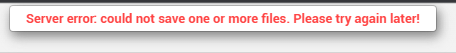
Hello. This community does not support the offline version. The offline version is made by an external developer. If you have problems with AppInventor2 online, we are happy to help.
I only use ai2offline to change the package name, and I searched the community and didn't find any post on how to change the package name for an aab file
You may have uploaded a project to Ai2OffLine that contains blocks that are not present in the offline version. Ai2 has been updated recently, the off line version may be outdated.
Is there a possibility to do it manually and not wait for ai2offline to update?
I've done this before but no answer
Sorry you didn't get an answer there. You perhaps need help from the designer of AI2Offline. Also see Patryk's comment. If you use new tools that are not available in the version of code you may have to remove those tools to import to the most recent version of AI2Offline.
I tried to import a previous project extracted by ai2offline, but unfortunately the same error appears.