I'm busy with appathon in these days,
My problem is some images I load to the MIT app inventor aren't visible in the interface
Please give me a solution to this
I'm busy with appathon in these days,
My problem is some images I load to the MIT app inventor aren't visible in the interface
Please give me a solution to this
Could you post the aia?
Could be the parentheses (..) in the file names ?
(nope, just tested and a filename with parentheses works on button and image in companion (Android 10)
Are you developing on Android or iOS ?
He is using the android emulator. In the emulator the image is showing but not in the designer. I think that is the problem. Maybe it is a size problem. The button is only 60 x 80 pixels. Maybe he/she is should try making the button bigger and see if the image appears.
Which appathon is that?
An image on a button does not show for me either in Designer, but shows in companion
I have an image in my button, not connected to my companion.
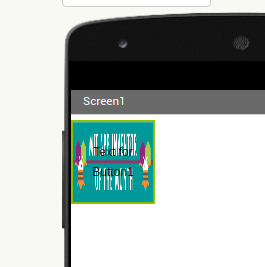
Edit:
I use a chrome based browser. Brave.
Aha, it is the parentheses - doesn't show in designer 
I tried but changing the size doesn't help 
I use Android
Do you have any solutions, I cannot code with invincible stuff 
Solution already provided. Delete media files - png, rename your png files so that they do not contain parenthesis for example from download(8).png to download8.png and upload them again in media
Thank you so much  ! that worked
! that worked
This topic was automatically closed 7 days after the last reply. New replies are no longer allowed.