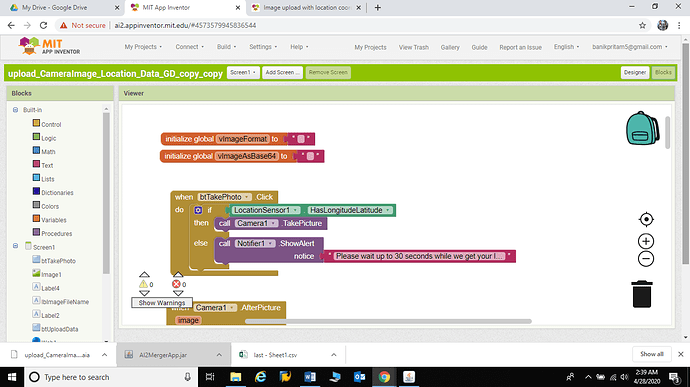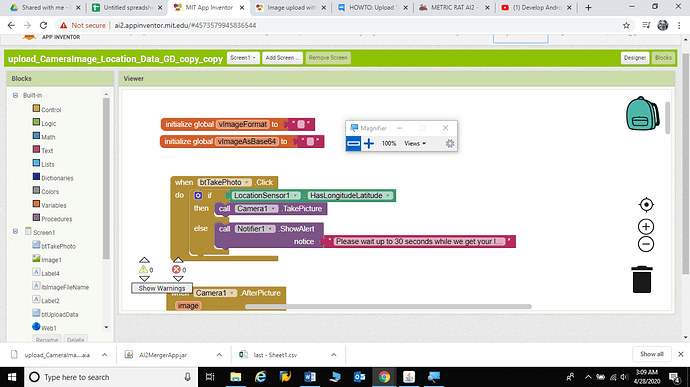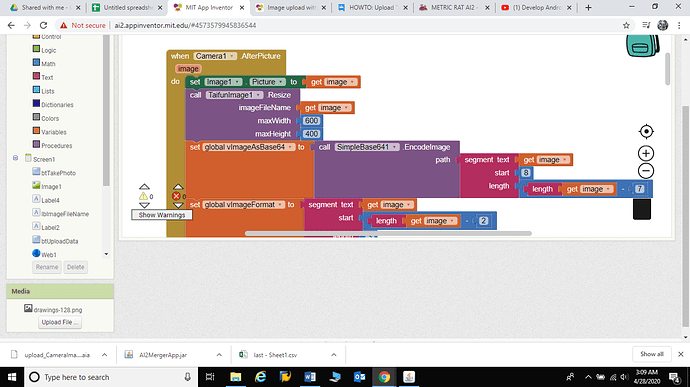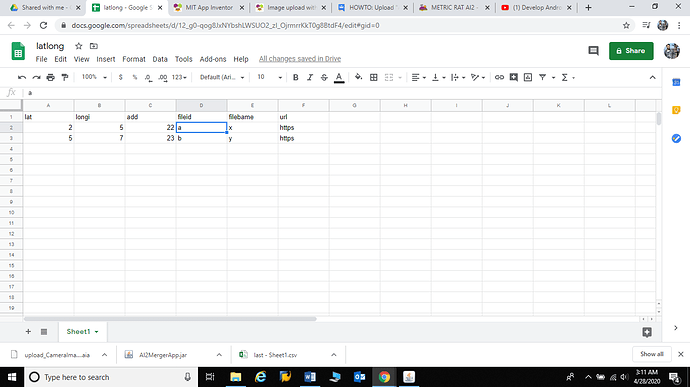I m unable put image address URL in the sheet and block please guide
even the location sensor is not working
Sorry your app is not working. If you do not share what you coded (a block image) advice is not possible.
You might want to use Tim's example with respect to a google sheet
How to use the LocationSensor is a separate problem. Why it might not be working might have any of a number of issues. Have you read Using the Location Sensor . ?
Provide your code Pritam and someone might be able to provide specific advice.
Regards,
Steve
i need to get the image URL address from my drive to the block ,presently no image in my drive so how can i reference the same?
It is not clear what you are trying to do.
If you want to take a photo and capture the coordinates of the camera when you take the photo and post both the photo and the coordinates to a google spreadsheet, this complicated advice might help you :
Sending a Picture and location data to googlesheet - using a solution by TimAI2 found on old forum .
steve i am able to run the program you shared, thanks for your guidance and advise, however the location sensor logic is not yet working as provided by TIM , Any other logic that can give me the GPS coordinates based on the same code as you have sent above, that would be great.
You got to figure this out yourself since you have the code. You may have issues with the LocationSensor, your GoogleSpreadsheet or coding errors. No one can help you without knowing exactly what your spreadsheet looks like or what YOUR code blocks look like. You did not share your latest spreadsheet or code that works to post the images so how does anyone but you know?.
Test the LocationSensor blocks and determine whether your GPS is providing a Location fix. Reproduce the blocks in the test app ( set a Label to the latitude and one Label to the longitude). Run the test app and see whether it is posting geocoordinates to the Labels If the gps is working, then determine if the problem your app is not posting the latitude/longitude provided by the gps to the spreadsheet or that the GPS is not determining latitude and longitude or something else? Remember, the variables expected for the geocoordinates in Tim's example are lat and lon ... not latitude not longitude and the case must be all lower case.
Only you can test this.
Please show your google apps script here…
Also
1 Open the script project
2 Go to Publish
3 Deploy as Web App
4 Project version: - select New from the dropdown
5 Execute the app as: your google account address (email)
6 Who has access to the app: Anyone, even anonymous
7 Press the Update button
You have to do this EVERY TIME you change your script