Hi,
How can I insert an image on "screen1" or "canvas" over the notch? (see the differences in the photo below).
Is it possible?
thank you.
I don't think you can, given the app doesn't extend over the notch.
Would this help?
P.S. These blocks can be dragged directly into your Blocks Editor workspace.
See A way to group projects by theme - #10 by ABG
for a demo.
see the image in my post, I have tried to hide the statusbar but the zone over the notch remains black
yes I know, i use it, but the zone ove the notch remains black like the photo in my post
What theme are you using? Because it can be done without an extension.
Or is it just me cheating by making the statusbar the same color 
Thank you
Do i need to modify the manifest file? How can with an aab file?
I need a aab for the google play.
Try using Taifun's Tools extension and use the hideContent block. Combine this with the navbar color setting (set alpha to 0), and a screen background image. This works for me on my Google Pixel 4a in companion.
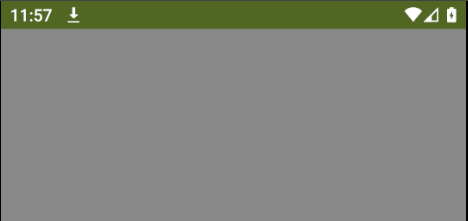
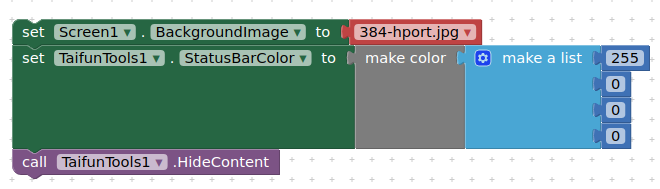
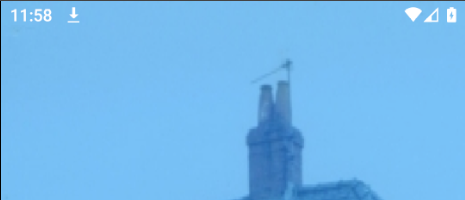
Currently, there doesn't appear to be a way back, you have to restart the app to showContent....
Thank you very much
This topic was automatically closed 7 days after the last reply. New replies are no longer allowed.


