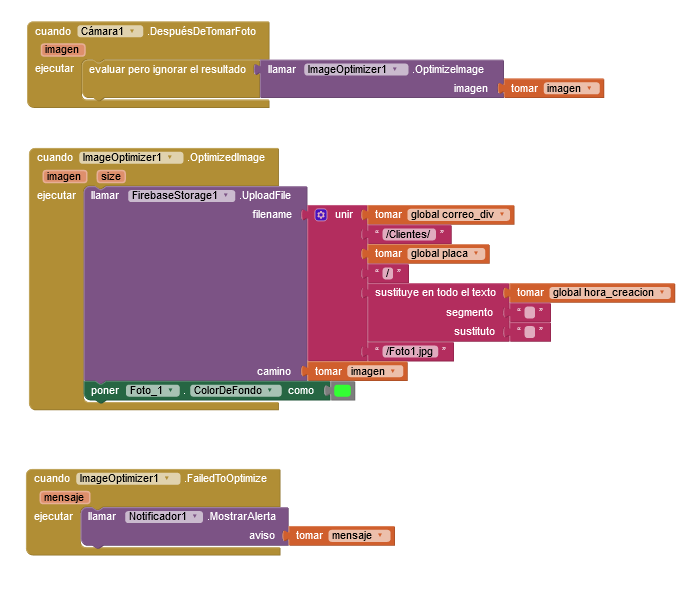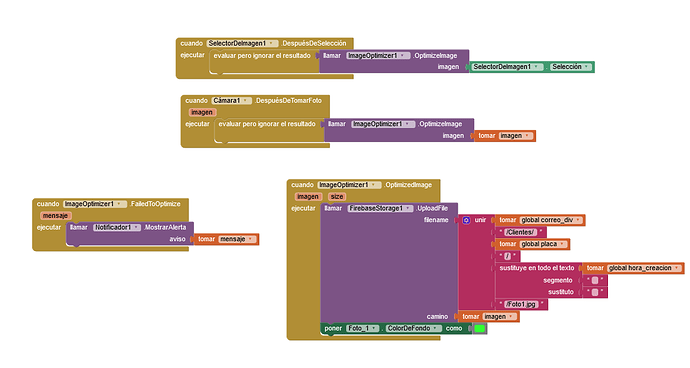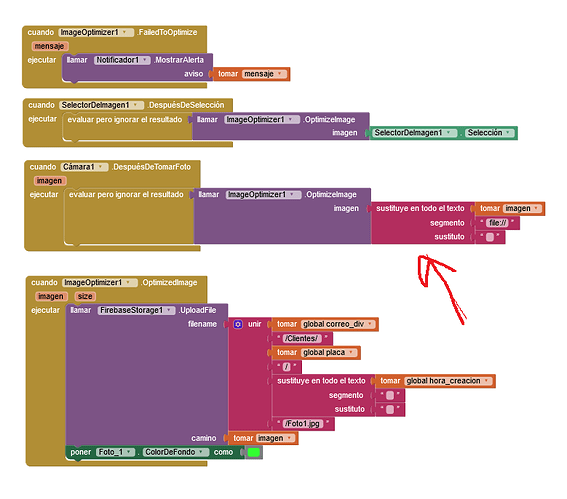Yes ? I believe is the answer.....
Yes, also because if I update my extension for the thing, I'll need to update it everywhere and the documentation.
Please dont take it badly.
Wow, 7 likes in just 4 hours! Thanks all!
1derfull x10sion

Great work ! 
Are you aware that a very similar extension already exists:
- Image Compressor Extension by DevYB
When I use it to compress a photo just taken in the "after taking photo" block, it apparently can't find the photo with the error: Open failed: ENOENT (No such file or directory).
But when I use it to compress gallery files, it does work.
That is not the problem of the extension, you need to specify a valid path.
So, how would I go about compressing a photo just taken? I have tried it in various ways, could you help me? This is the block I'm working with, and I'm using the same output as the example, "/storage/emulated/0/compressed.jpg".
What is the issue you are facing?
When I take a photo and then try to compress it with the extension and then save it in Firebase, the error shown in the image appears, I clarify that I do not use the emulator, but rather install the .apk on a smartphone.
But, when I use the image selector it does work properly.
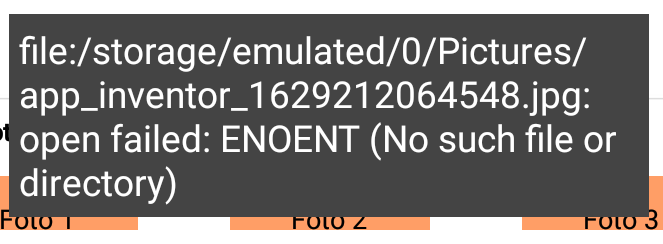
Try removing the file:/.
very soon after App Inventor targets SDK30 you will not be able to access the root directory of the device anymore...
@Kumaraswamy the extension should store the optimized image in the ASD...
Taifun
I'm using defaultValue: /storage/emulated/0/compressed.png but with the .jpg at the end, something like that /storage/emulated/0/compressed.jpg
and the permissions are fine, i didn't add them, but the system asks me to authorize memory access.
I solved it, apparently the extension works with a path without file://, and the camera block returns a path like: file:///storage ..., so you just have to remove that from the path, and ready.
Thank you very much for enlisting my help guys, I appreciate it very much.
Hi,
Sorry I don’t know how to use the extension.
It would be very helpful if you could provide .aia file.
I’d like to compress photos and upload photos to Google Drive at the same time.
Hi, what have you tried?