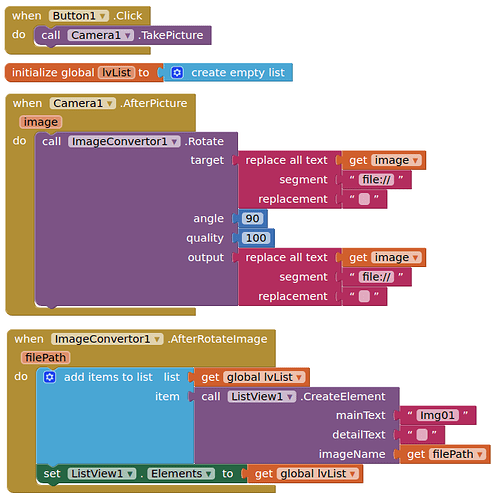The image on listview always displays as landscape. So if the photo taken with the camera is portrait, after adding it to the listview, it displays rotated to the left by 90 degrees.
Is there any way to have the image displayed as portrait in the listview?
This is only true of images created with the camera component (TakePicture) in your app, when holding the device in portrait orientation.
Hold device in landscape orientation to take a picture, or use an extension to rotate the images taken.
The problem is not when taking the photo, it's just that the orientation in the listview is always set to landscape. I want the photo, in the listview to be displayed as portrait. Even if I hold my phone in landscape when taking the photo. Is it possible?
Then you will need to rotate the images to portrait.
Something like this: (device held in portrait mode when image taken)
THANK YOU!!
That works great.