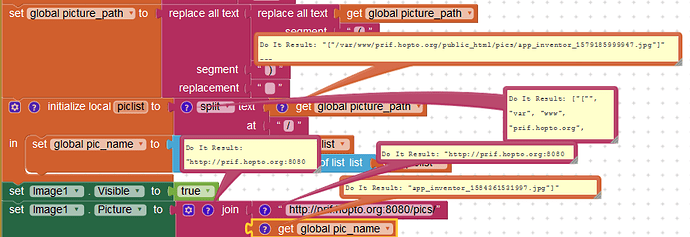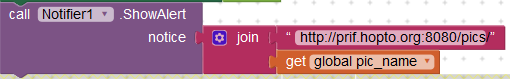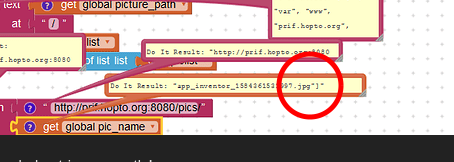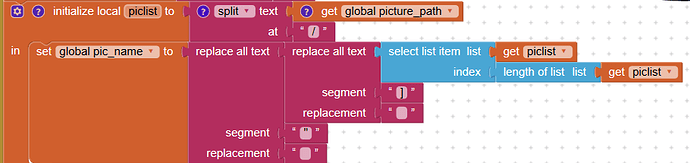A strange image issue gets me confused:
I cannot get the image appear to my Image component by pointing to the image file with the URL, where the “pic_name” variable is the actual image file name without path
And the “pic_name” variable is NOT empty, as the notifierhttp://nnn.nnn.nnn:8080/pics/app_inventor_1579180929288.jpg ”
–
However, if I use it without variable using the absolute filename directly:
…then the image appears and the ShowAlert notificator results the very same string as with variable:http://nnn.nnn.nnn:8080/pics/app_inventor_1579180929288.jpg ”
Any idea what could be wrong here??
TIMAI2
March 27, 2020, 10:52am
2
Works OK for me. Check that global image_pic is loaded in your top blocks. Right click and Do It.
“Check that global image_pic is loaded in your top blocks”
Sorry I did not quite get it. Do_It is greyed in everywhere.
Here the whole block:
TIMAI2
March 27, 2020, 1:21pm
4
You should be able to run Do It (when connected by Companion app) on the items circled:
Looks like the JOIN block (at bottom) does not return the value as it should;
And this notifier alert still returns the whole string correctly!
So confused now…
TIMAI2
March 30, 2020, 10:47am
6
You have an extra " and ] here
Amazing, you were right!
This was the correction:
system
April 6, 2020, 1:08pm
8
This topic was automatically closed 7 days after the last reply. New replies are no longer allowed.
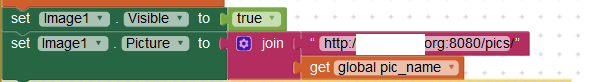
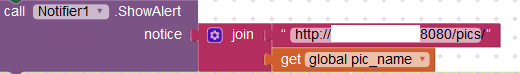
![]()