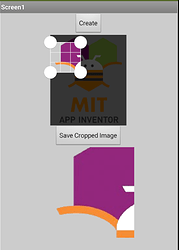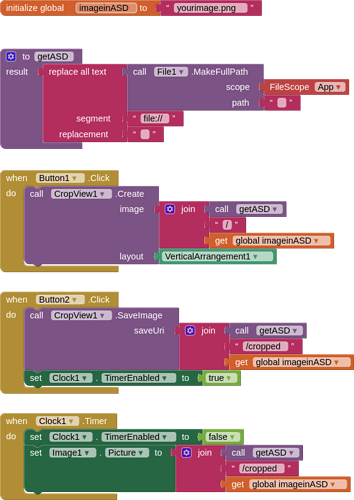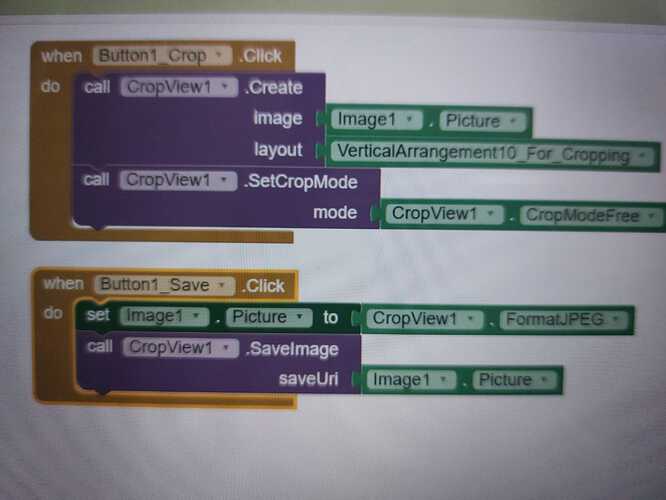I see so you want a free cropping option to crop irregular shapes i saw a java example if a extension developer is free he can try -
@TIMAI2
Can you please help in cropping the image that i have to take from firebase storage. Please provide me aia. I checked your aia files of cropping image but they are using list picker. I do not want to use that.
Please help its been days i am unable to find exact answer.
Please do not post (and tag) the same thing/user in two posts. It is just morning for where Tim lives. Patiently wait for Tim to respond.
Not sure why this is proving so difficult for you ?
Remove all the listpicker / file finding blocks and components.
Download your image file from Firebase to your ASD
If your image is not a jpg, convert it to a jpg.
Set your downloaded image to the canvas (using the sizing ratio tool)
Drag the rectangle with dots to your desired crop
Run Taifun's Image extension Cropper blocks on the image.
I do not know why I am not able to do it.
Please make it for me. I removed all file picker things but still, it's not working.
I am successful at taking pictures from firebase storage individually but in this project, I cannot load. I think I am not so much an expert to understand all that.
Please take some time for me to do that.
Can you please remove those and load a picture from firebase. Please it is requested. will be humbled.
Herewith an aia project using @Atom_Developer 's cropview extension (as above)
atomCrop.aia (76.2 KB)
Hi,
I am trying to save the cropped image but I am not getting the corpped image, can anyone help me out, maybe I am using the wrong blocks
Then show your relevant blocks....
I have just added a Save button
If you look at my blocks, you will see I save the image before trying to display it, and use a clock timer to ensure the image has had time to be saved. Why did you not just follow my blocks or try out my aia project?
I tried but its not getting the file path
Your aia is not working on my device, just displaying 2 buttons create and Save Cropped image, so I am getting confused with your blocks, is there any other way that if I import the image from gallery then crop it and get the croped image back to image1
OK, you want to load an image from the gallery, using image picker/file picker ?
Where (provide a file path please) do you want to save the cropped image?
Once you provide these I will have a look at revising my project for you.
No I do not want to save the image. I just want to load image from gallery that is (image1) then crop the image and get the cropped image back to image1 where the gallery image was loaded,
You want to crop then overwrite the original image, yes ?
Yes
Unfortunately, we may get into file permissions hell here....
Does your app have permission to overwrite the file?
Was the image file created with your app?
I presume you will be picking the file from Shared Storage somewhere?
You did not say how you will pick the file? (The image picker creates a copy of the file in your ASD)
Or we can do is add an image2 for the cropped image so there will be no issue for overwritten, will this work?
Yes, but you will need to know the directory that the image came from if you want to store the cropped image in the same directory....