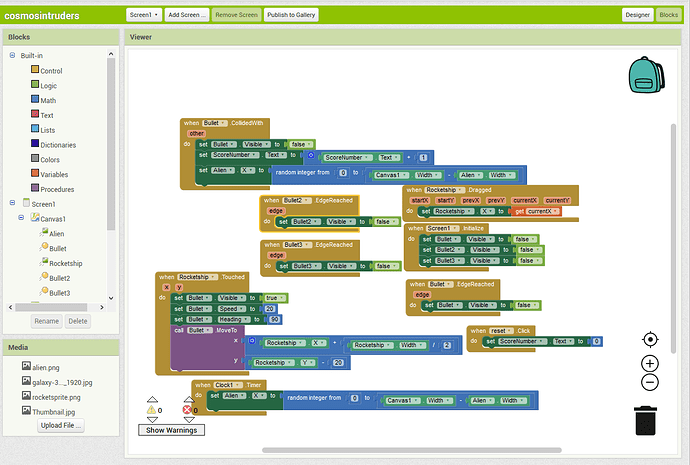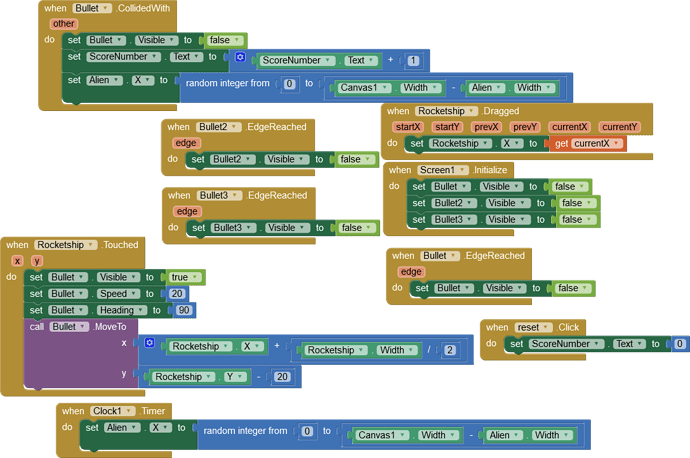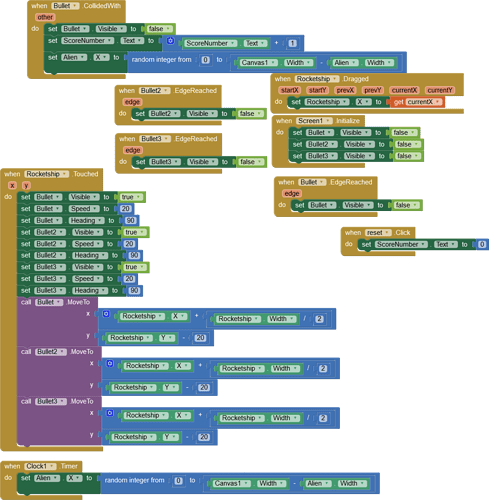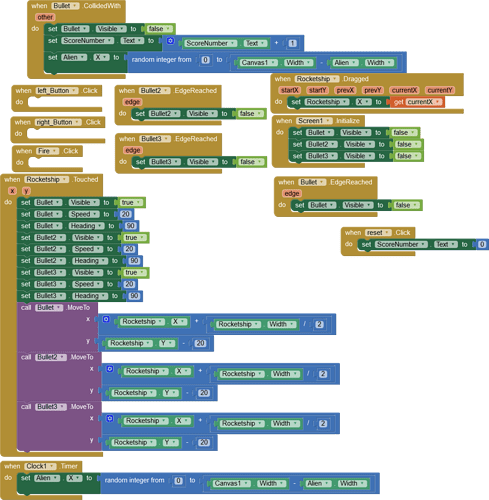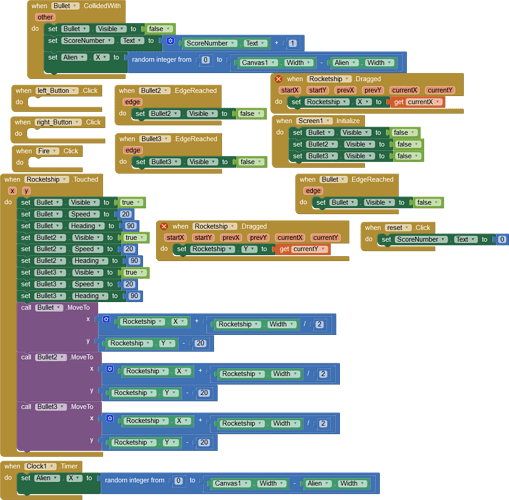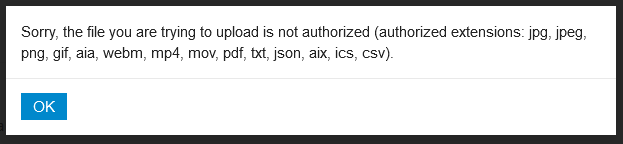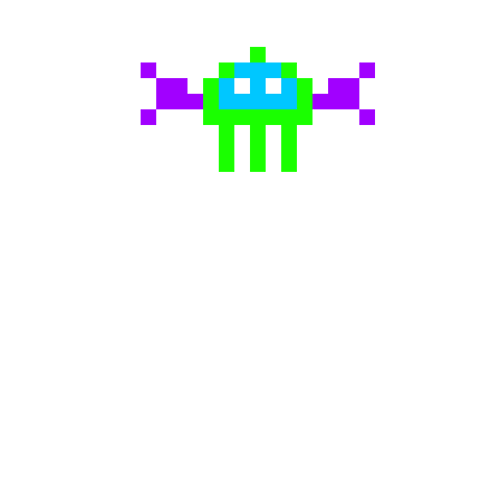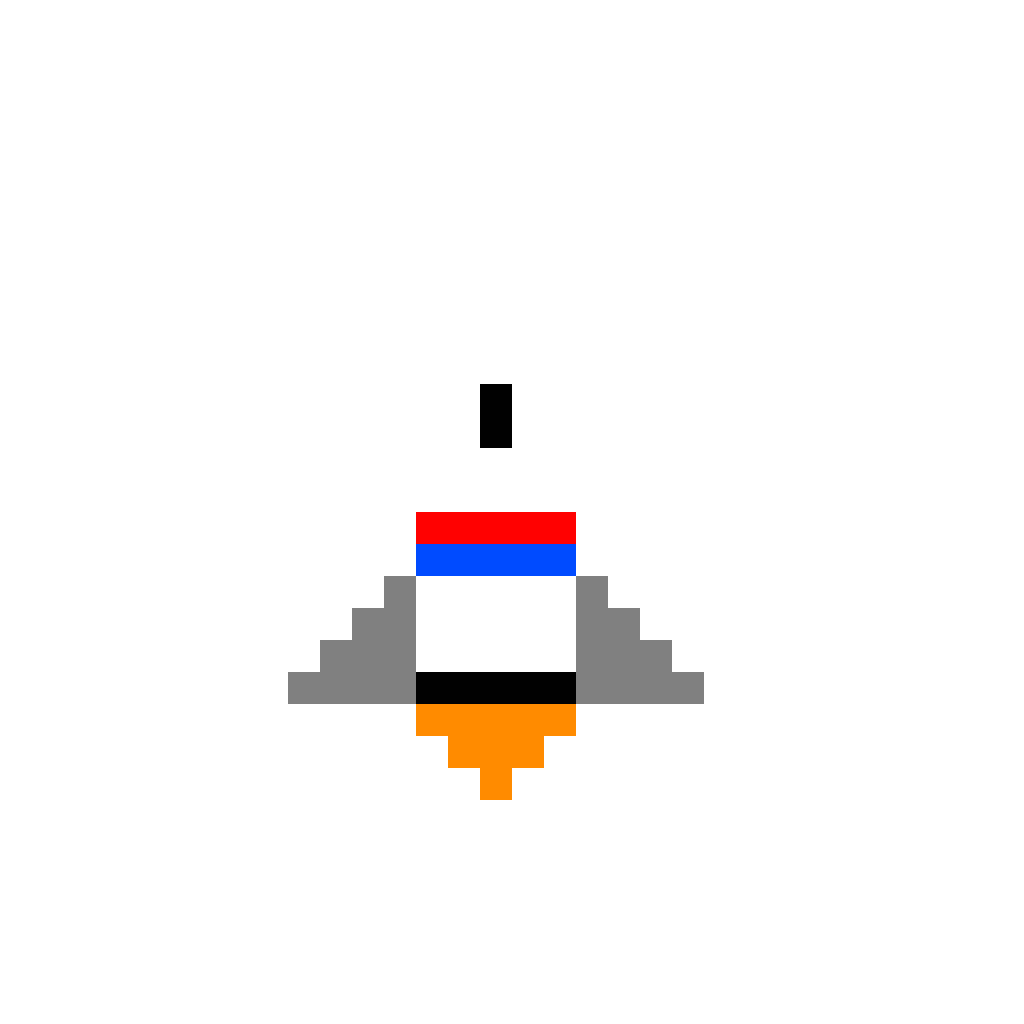I would like to add more then one bullet but only one shows up what am I doing wrong?
Hello Andrew
Next time you raise a Topic, please capture your blocks using App Inventor's built-in tool. Right-mouse click in the Blocks work area and select "Download blocks as image". That produces an image that we can actually read 
Spaces are not allowed in a Project Name, so use an Underscore: MyProject_Name.
You can put a space in your app name in the Screen1 properties (this will show under the icon in a compiled app on your device), but as Chris says, App Inventor project names cannot have spaces.
Your code only ever makes "Bullet" visible, via the Rocket Ship being touched. Bullet2 and Bullet3 are always invisible.
Also note that you do not necessarily need individual Blocks for everything For example:
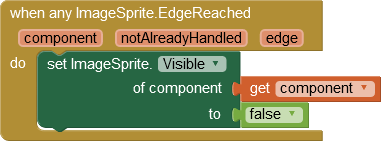
That would be similar code to your Rocketship touched, just in a Button Click Block.
What am I supposed so do for the bullets to work and the left/right/fire buttons?
I think it's probably a good idea for you to look at some of the Projects in the gallery. They import into your App Inventor so you can run them via the Companion on a phone and see the code to find out how it works.
Tip: When you want to try-out one thing, just create a new Project and work on that thing alone.
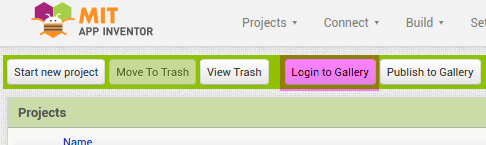
This is a link to MIT's tutorial Space Invaders. It shows a tutorial similar to the tutorial you are struggling with and describes techniques you are asking about.
Is this helpful?
It does not tell me how to add a left/right/fire button
so sad.  What have you tried? We are glad to help but want to encourage developers to learn to code.
What have you tried? We are glad to help but want to encourage developers to learn to code.
We want you to have fun with App Inventor. Here are some resources to help you learn to use the AI2 tools. There will be ideas there that will help you add a left/right/fire button (sorry, it will not explain exactly how to do that in your app but will show you things you can try). A very good way to learn App Inventor is to read the free Inventor's Manual here in the AI2 free online eBook http://www.appinventor.org/book2 ... the links are at the bottom of the Web page. The book 'teaches' users how to program with AI2 blocks.
There is a free programming course here http://www.appinventor.org/content/CourseInABox/Intro and the aia files for the projects in the book are here: http://www.appinventor.org/bookFiles
How to do a lot of basic things with App Inventor are described here: http://www.appinventor.org/content/howDoYou/eventHandling .
Also look here http://kio4.com/appinventor/index.htm and here http://www.imagnity.com/tutorial-index/ for more tutorials.
Learn about components http://ai2.appinventor.mit.edu/reference/components/
and visit the Library http://appinventor.mit.edu/explore/library Help>Library on the MENU
If you share your Project's aia file, someone might provide specific advice.
Notice that you have a red x on your Rockdetship.Dragged. That means you have two instances of that block. You have to change both x and y with the same Dragged block. Delete one of the Dragged blocks and consolidate the x and y code might work. Reading the documentation links showing advice on how to code would have alerted you to the problem (it explains what the red x's on a component mean.
Have you read this Creating Animated Apps . If not please do it now. It explains how to work with blocks on the Canvas.