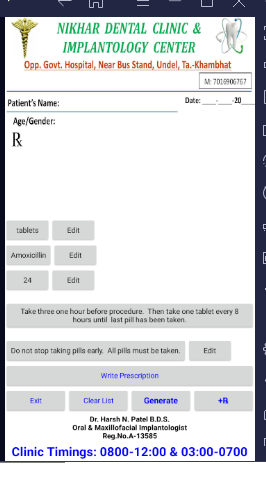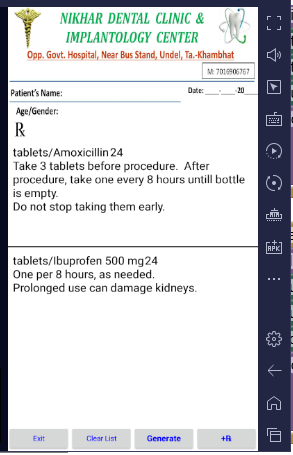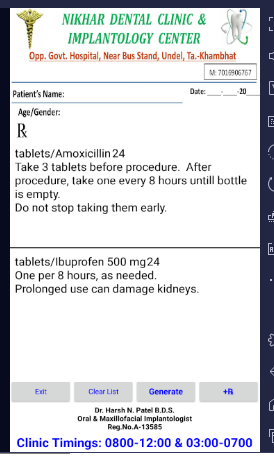We generally help people in proportion to their willingness to learn and their efforts.
I am visualizing design elements
We have a For Pay section if you want to contract with a hungry student.
We generally help people in proportion to their willingness to learn and their efforts.
I am visualizing design elements
We have a For Pay section if you want to contract with a hungry student.
Here's a starter aia export, with all the controls and databases needed for the app.
I had to get it out of my head, before it evaporated.
Not everything would be visible all at once, the various Arrangements would be made visible or invisible in the blocks as needed.
No promises.
I'll leave this running in the waiting room, to ease your wait:
Some notes on customizing your app:
Your footer image could easily be replaced in the Designer by nested Arrangements of Labels, with different alignment, font sizes, text colors, etc.
I leave that to you, to adjust to your taste.
I would avoid the Absolute Arrangement.
It ties the layout too closely to your specific device size. The other Arrangements can be set to stretch to fit the device.
Likewise, for your header.
I would split out the two graphics (caduceus and nuclear tooth) and arrange them next to Labels with your text.
If you are set on displaying a button on top of an image, use the image as background in an Arrangement containing the Button.
I hope you enjoy playing with App Inventor.
My conscience would not allow leaving a sloppy untested piece of code on the board.
Here is a cleaned up and tested version:
Prescription.aia (131.6 KB)