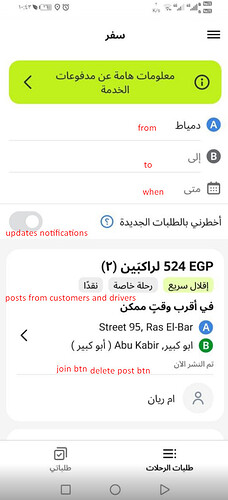Hi,
can you make a favor for me and send me blocks as follows please?
I wanna make a big dashboard like the screenshot below for customers and drivers
lets check the red texts and help me to create a dashboard like that so the customer can post his travel with no of people and a join button if a customer wanna join them
Sorry, your request is too vague.
-
What have you tried Mustafa?
-
It appears you want someone to show you how to make an app like Uber or build a taxi dispatch app. There is not any tutorial showing all the steps. You have to do this yourself.
-
I would build one piece of the app at a time; get the piece working and save it as a small app. Then build another piece. When you got all the pieces, combine them.
-
you need your dashboard screen. It will most likely be built from a combination of Horizontal and Vertical Layouts.
-
You probably need an online database like FirebaseDB or CloudDB or a Google Sheet.
-
You may need your own server to build something this complex.
-
You will need Map and Navigate components, a knowledge of how to use Notifications and perhaps how to build a chat app for communication.
-
Do you know how to use ALL these tools?
-
You have to learn to code rather than copy code. Here are some resources to help you learn to use the AI2 tools. A very good way to learn App Inventor is to read the free Inventor's Manual here in the AI2 free online eBook App Inventor 2 Book: Create Your Own Android Apps ... the links are at the bottom of the Web page. The book 'teaches' users how to program with AI2 blocks.
There is a free programming course here Course In A Box and the aia files for the projects in the book are here: App Inventor 2 Book: Create Your Own Android Apps
How to do a lot of basic things with App Inventor are described here: How do you...? .
Also look here App inventor español. Offline. Tutorial. Ejemplos. Instalación. Códigos. Juegos. Curso gratis de App inventor. and here Tutorial Index | imagnity for more tutorials including Imagnity.com List Tutorial, Mirrored - @Saj
Learn about components Component Reference
and visit the Library The MIT App Inventor Library: Documentation & Support Help>Library on the MENU
i made many things on my project but i just wanna know how to make a dashboard for custoemers so they can post and join as i only know the listview
You could use Labels and Layouts and TextBoxes to make your dashboard screen instead of a ListView.
Essentially what you call a dash board is like a booking app, summarizing all the customer information and wants. Here is a tutorial that shows how to make a booking app using a ListView that might give you some ideas about how to use Labels and TextBoxes to enter requests and information.
A dashboard in this case might also look like a program to order food. Here is a link to a Pizza ordering app that you might also find useful.
https://groups.google.com/g/mitappinventortest/c/hOx-n14lkBs/m/Nq2OIuyAAQAJ
Hope it helps.
ok will check it, thanks for the response