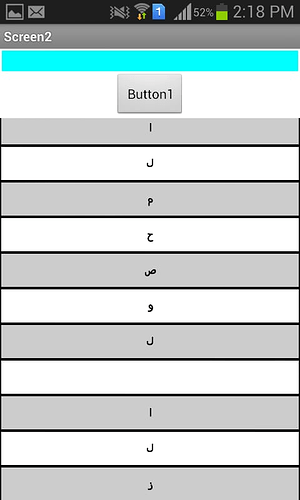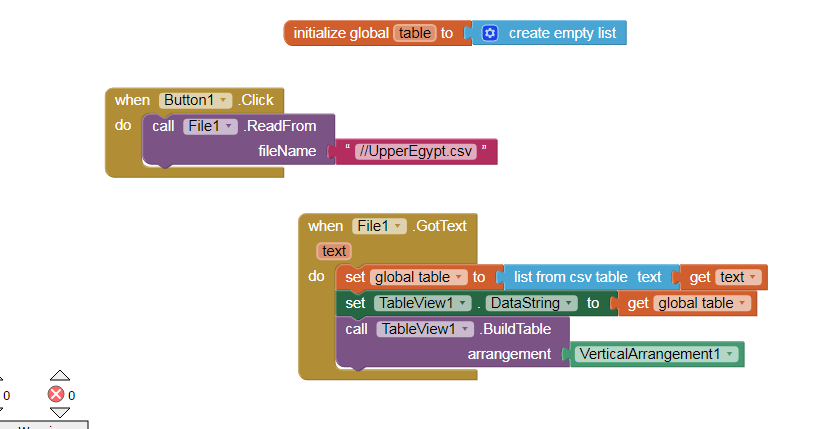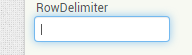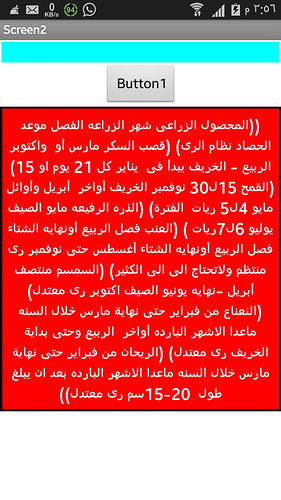this is code and result every letter but in row
I know the cod isn't complete but didn't know what the right block to display table
In the TableView properties in Designer screen, make sure you set your delimiters for rows (\n) and columns (,)
Can you share here your UpperEgypt.csv file, so we can see the csv structure?
You should have:
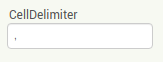
and
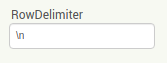
The cell delimiter is for inbetween individual items, the row delimiter is for each row/set of data (a record)
Also, you should be able to feed the "text" directly into the "dataString" block. The tableview aonly accepts csv data, not list data.
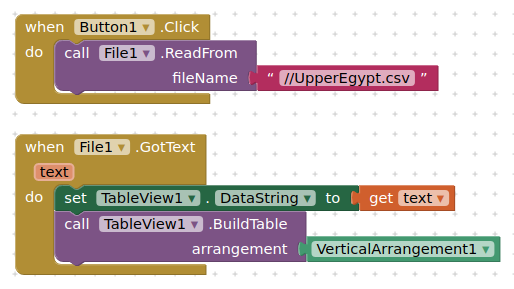
1 Like
thank you 
it work 
Desculpe, pode renovar sua resposta, pois esses comandos mudaram, e eu não to conseguindo criar um estoque.
This topic was automatically closed 7 days after the last reply. New replies are no longer allowed.